20+ Sample User Agreement
-
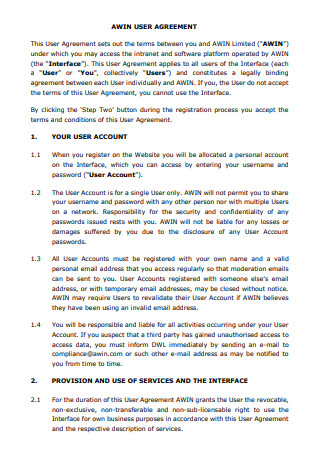
User Agreement Template
download now -
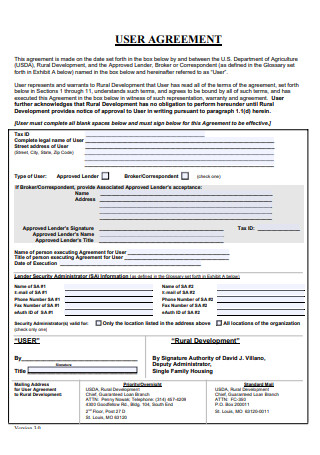
Formal User Agreement
download now -
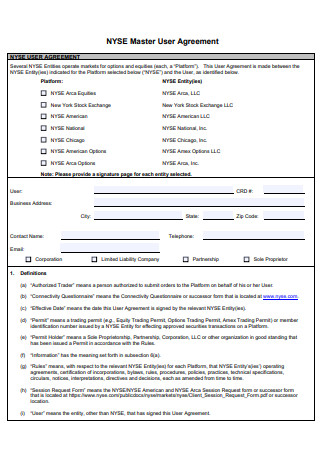
Master User Agreement
download now -
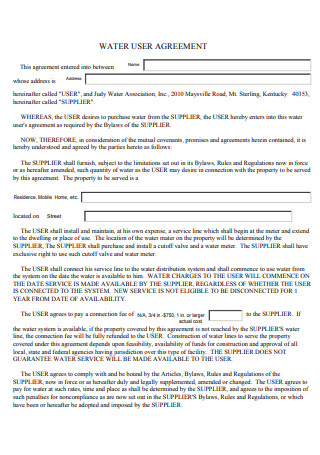
Water User Agreement
download now -
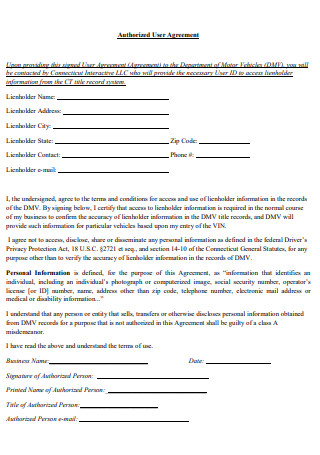
Authorized User Agreement
download now -
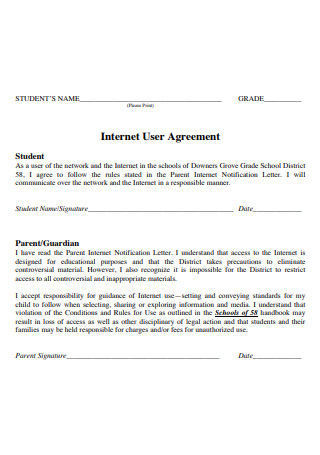
Internet User Agreement
download now -
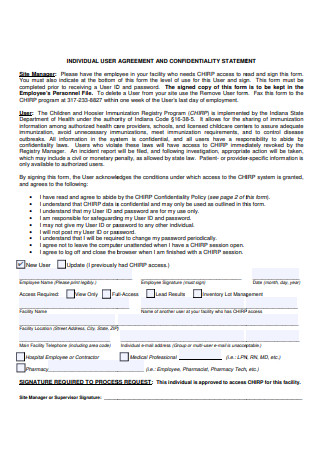
Individual User Agreement and Confidentiality Statement
download now -

Tax Credit Property Owners User Agreement
download now -
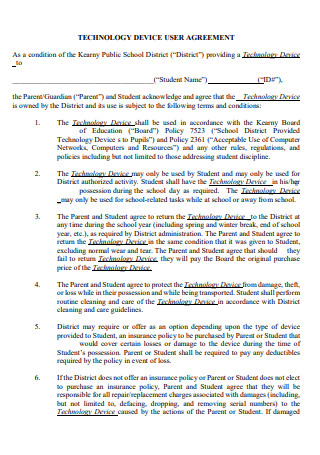
Technology Device User Agreement
download now -
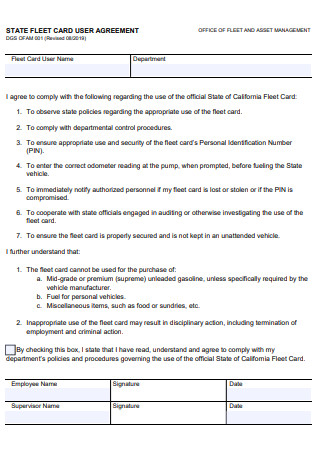
Card User Agreement
download now -
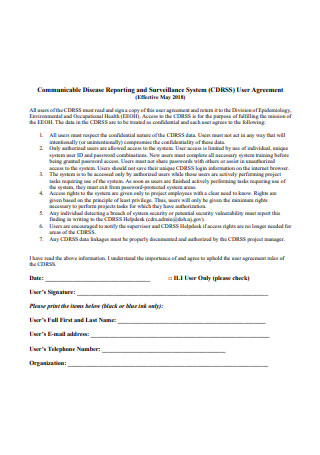
User Agreement in PDF
download now -
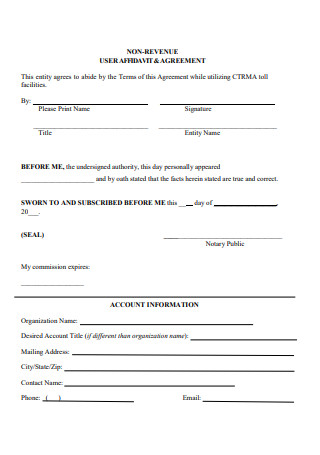
User Affidavit and Agreement
download now -
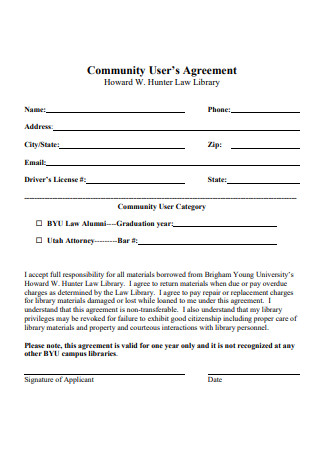
Community User Agreement
download now -
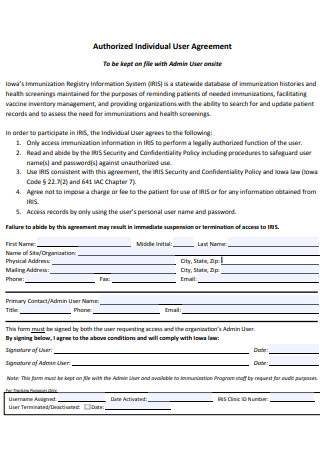
Authorized Individual User Agreement
download now -
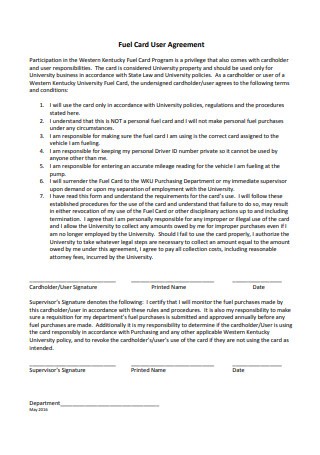
Fuel Card User Agreement
download now -
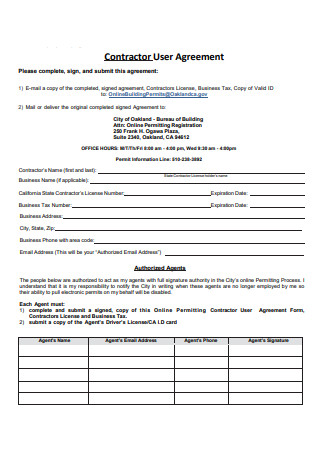
Contractor User Agreement
download now -
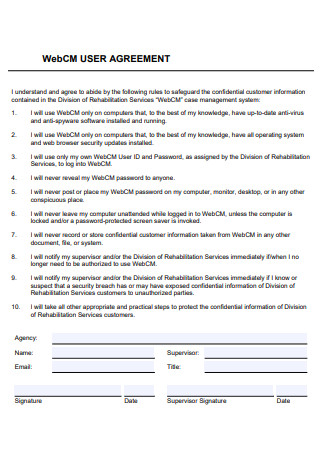
Web User Agreement
download now -
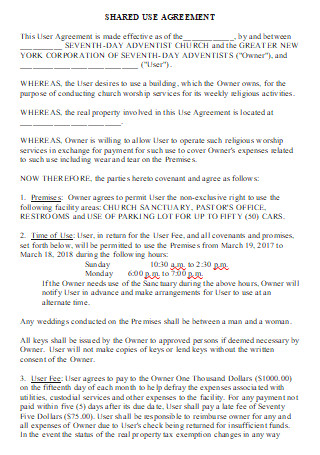
Shared User Agreement
download now -
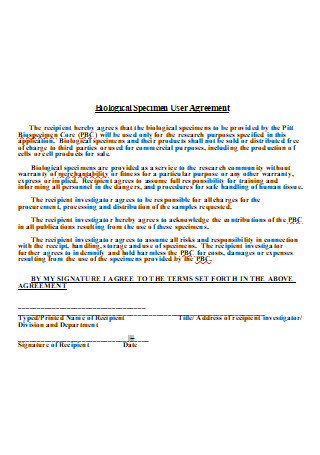
Biological Specimen User Agreement
download now -
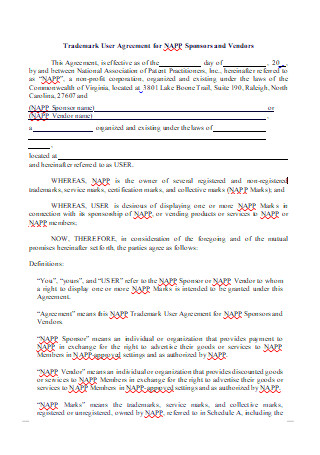
Trademark User Agreement
download now -
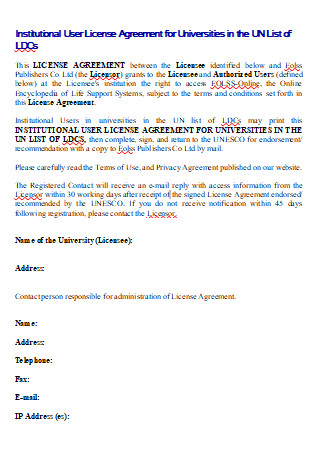
User License Agreement
download now
FREE User Agreement s to Download
20+ Sample User Agreement
What is a User Agreement?
Types of User Agreements
Sample User Agreements
Advantages of Using a User Agreement
How to Write a User Agreement
FAQs
Can you use another website’s terms and conditions?
Where exactly should I put the user agreement?
Should the user agreement be updated? If so, when?
Does my website really have to have a user agreement?
What is a User Agreement?
A user agreement definition is an agreement between the web or mobile service owner or administrator and the user that outlines both parties’ rights and obligations. Data protection rules, website terms, etc. are all instances of user agreement. user agreement. Sometimes you may need a user agreement legally. For example, you must provide your users with a law, usually called a privacy policy, if you gather personal details from the user through your mobile app or website. What name you give to one of these agreements doesn’t matter. For example: a user agreement, terms and conditions or terms of service there are no practical or specified differences. These are only titles and one of them might simply be called an Agreement. Here are some of the website and apps that use a User Agreement:
- User Agreement Paypal
- User Agreement Coins.ph
- User Agreement Remitly
- User Agreement Ginvest
- User Agreement Pubg mobile
- User Agreement Amazon
Types of User Agreements
Here are the two types of User Agreement and their definitions:
- Browsewrap – The term “browsewrap” in Internet law refers to a contract or a licensing agreement governing the access or use of information on a website or a product that may be downloaded. In a browser wrap deal, website or other downloaded product use terms and conditions are published on the website, usually as a URL at the bottom of the screen. In contrast to the contract for clicking, if the user has to provide his consent by clicking the box of I accept, this form of explicit consent is not necessary for a browse-wrap agreement. On the contrary, a user of the website allegedly consents merely by utilizing the product, such as the internet or software download
- Clickwrap – Clickwrap is a digital prompt that allows users to accept or refuse a digitally mediated policy. The clickwrap prompt usually applies to privacy rules, service terms and other user regulations, including copyright restrictions. Clickwraps is used for social media service sign-ups such as Facebook, Twitter or Tumblr, connections to corporate networks as part of many of the software package setup procedures and in other instances when contractual arrangements with digital media are desired. A click-wrap license will show a message to the user on the computer, which will require the user to express his or her approval by clicking on an icon. Unless and until the icon is clicked, the product cannot be obtained or utilized.
Sample User Agreements
Advantages of Using a User Agreement
There are a lot of reasons why you need an agreement on the website of your company and it is up to you to better evaluate if it is the correct solution to your company you should include in your agreement. You, as an owner, should know how this user agreement can safeguard you so in times of trouble, there will be a reduced liability. Here are the 5 key reasons why companies opt to establish their website terms of use:
How to Write a User Agreement
You must ensure that your user agreement has several components for your website and your business rights, and so that they remain secure and safe. These are what you need to put on the list in choosing a User Agreement template:
Step 1: License to Use
This section details that visitors have a restricted right to access the website, provided that they comply with all the conditions specified in their entirety.
Step 2: Privacy
In this area, if you have one, you will outline your privacy policy. It must indicate how the property of users is kept private and in any conditions in which the information cannot be maintained in private. You also have the option to refer to a different privacy policy for your website.
Step 3: Acceptable Use Policy
This section gives a list of the website’s forbidden usage. Some of these include unlawful goals, data collection, harassment of others, personal usage of your website and more.
Step 4: Acceptance of Terms
This section tells users that they agree to comply with the terms and conditions put out via the use of the website and any services supplied. It also specifies that the agreements are binding laws and imposes age limits on visitors.
Step 5: International Use and Compliance
In this part, the visitors will be asked to verify that the site is in accordance with their laws.
Step 6: Cookies
You need to include a section on how your website utilizes cookies to save information. In the browser settings, you should additionally explain how users can refuse these cookies by deactivating them.
Step 7: Modification of Site
This section will be included since it will specify that you may update, change, add, terminate and suspend part or whole of the website at any moment even without warning.
Step 8: User Accounts
You should include this part when you permit individuals to establish accounts on your website. It must specify that the user ensures that all data given is correct and truthful when an account is created and that he or she is responsible for your account details and password.
Step 9: Support or Maintenance
Here in this part, you will want to make it clear that you are not obliged to provide any website maintenance or customer assistance, unless you plan to give it.
Step 10: Your Rights and Ownership
This section will specify that you have all the rights of intellectual property to content on the website other than the content of users and that visitors to the site are unable to use it without permission in any form.
Step 11: Disclaimers
A number of disclaimers can be used in this area on your website and you need to make sure they are all explained in depth. For example, the information supplied can contain information simply and acceptance of the site as is and not accountability for any promises that you have not made or are not planning to provide.
Step 12: Termination and Modification
This section details that you can stop any visitor’s access at any moment and at your discretion.
FAQs
Can you use another website’s terms and conditions?
You should never use the terms and conditions of anybody else since every brand is unique and so should have a set of regulations of its own. You may provide a product comparable to that of your rival, yet your business may be completely different. You can get inspiration, but always take into account the particulars of your company before you create your own T&Cs. Who are you marketing to, what are the dangers, obligations, specialties of your products or services? These are only some of the factors to be considered while drawing out your terms and conditions. Not to add that duplicating a work from another person may also be seen as an infringement of copyright, which certainly is worrisome and may cost you a lot of money.
Where exactly should I put the user agreement?
Put links to your contracts on the app store and the play store’s profile page as well as on the app itself and keep links to your contracts within a website footer. Enjoy simple access from any platform and at any time to your users’ legal agreements.
Should the user agreement be updated? If so, when?
You should also frequently update your usage terms and conditions, just as you should regularly update your website content. You should check your terms of use not having a specific timeframe, but you are advised to do so every few months. Things might change, including legislation around them or your business, and as much as reasonable you need to stay there. Whenever legislation changes, you should update your terms and conditions to reflect them. Often, it’s sometimes outside of your regular evaluations since you can’t decide when changes will affect you.
Does my website really have to have a user agreement?
In order to comply with the Electronic Commerce Regulations, businesses having an online presence – including those that do not offer products or services actually on their website, for instance complete corporate data. The ideal location to add such information is the website terms and conditions. The growth of websites that allow the generation of material, together with constantly changing rules on defamation, means that website owners need to show that they have done their best to deter users from any unwanted activities. Web sites are also crucial to them. ensure your visitors understand how they are able to utilize any website material, including text, pictures, videos and mu
Therefore, it should not be taken lightly when creating your User Agreement. Whether you employ a lawyer’s services or use a generator, ensure that your conditions are clear, easy to understand, clearly binding, clearly located, and promptly, so that possible users receive proof of their acceptance.
