11+ Sample Disaster Recovery Plans
-

Disaster Preparedness and Recovery Plan
download now -

Software Disaster Recovery Plan for Business
download now -
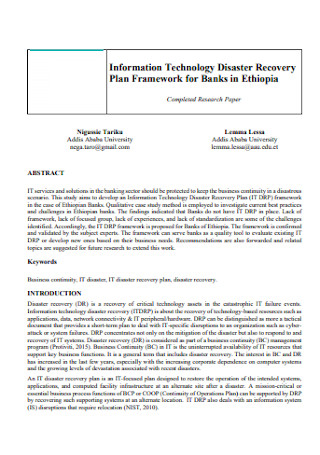
IT Disaster Recovery Plan
download now -

Disaster Recovery Policy Plan
download now -
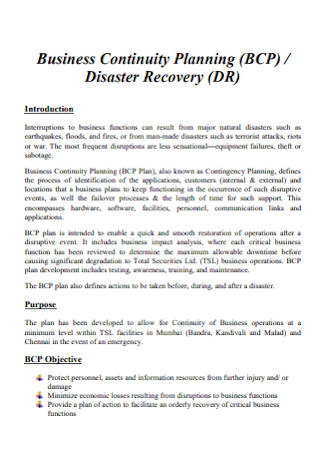
Business Continuity Plan for Disaster Recovery
download now -
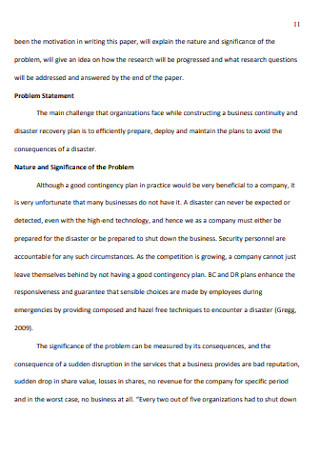
Business Plan for Disaster Recovery
download now -
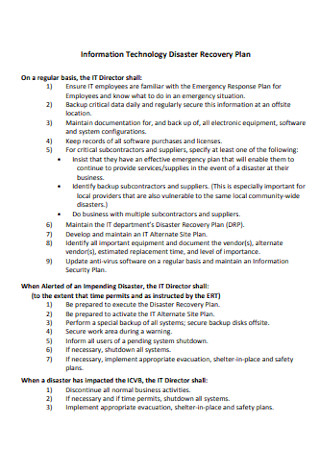
Information Technology Disaster Recovery Plan
download now -
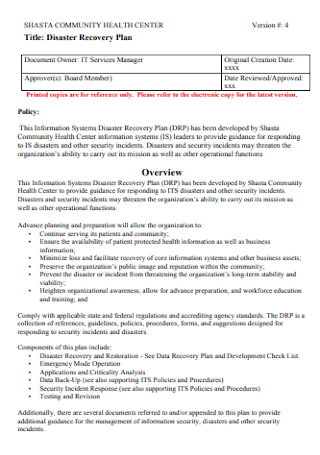
Foundation Disaster Recovery Plan
download now -
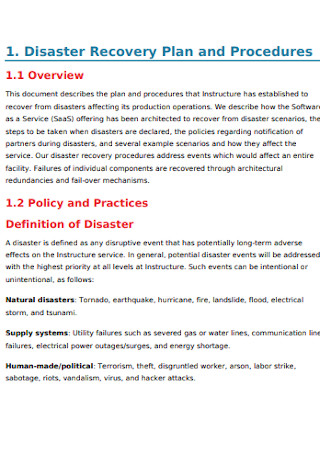
Instructure Disaster Recovery Plan
download now -

Evaluating Disaster Recovery Plan
download now -
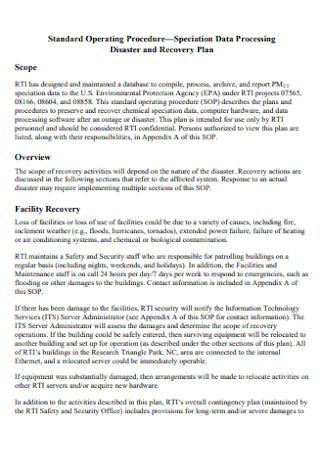
Data Processing Disaster and Recovery Plan
download now -
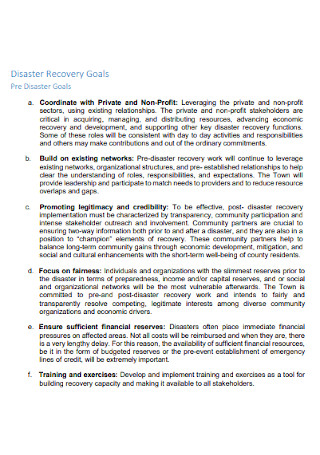
Disaster Recovery Plan Format
download now
FREE Disaster Recovery Plan s to Download
11+ Sample Disaster Recovery Plans
What Is a Disaster Recovery Plan?
In What Forms Do Malware Attack?
What Is a Business Continuity Plan?
How to Create a Disaster Recovery Plan?
FAQs
What is the Disaster Recovery as a Service (Draas)?
What are the common technology issues in a business?
What is a cyber attack?
What are the types of cyber attacks?
What Is a Disaster Recovery Plan?
Every business owner fears losing his or her business, which allows one to build wealth and every minute of lost productivity is a loss of opportunity. Thus, as a business owner or manager, you have a business continuity plan that will ensure that your business easily jumps start its operation to life after a disaster. Part of the business continuity plan that you need to implement is the disaster recovery plan. A Disaster Recovery Plan is a type of plan that consists of a set of tools and procedures that you can use to recover from a disaster that disrupts your assets and halt your business operation.
Its goal is to lessen the time needed to recover from the disruption, if not completely eradicate and recover as much of the assets, if not all. This set of tools and procedures are commonly used to mitigate issues, such as a cyberattack, natural disasters, etc. Many businesses are in the process of, if they have not, have their Disaster Recovery Plan in place. In fact, the Statista Research Department published in an article on June 15, 2015, that the worldwide Disaster Recovery as a Service (DRaaS) planning and testing market forecast for 2015 was $1.4 billion.
In What Forms Do Malware Attack?
Adware – Adware is the most obvious form of malware. Have you tried to open unknown sites that bring along millions of pop-up advertisements? Although not all of them are adware, if you encounter an ad that tries to convince you to download unknown software, that’s most likely malware. Don’t click those items. In fact, we advise that you don’t open untrusted sites for your safety. Ransomware – You must have encountered a situation before, where your computer is unable to read files of your flash drive, but your device’s storage status tells you that it’s stuffed, indicating your files are still there. You can easily retrieve these files by performing certain commands through your computer’s command prompt. However, some advanced form of ransomware uses cryptoviral extortion attacks, which is hard to reverse the encryption without the help of experts. The people behind these attacks would demand a certain amount of money to retrieve these files. To avoid getting into this situation, do back-ups regularly. Trojans – Trojans are commonly known for their strategy, which is its disguised intention. Aside from attacking the system, it creates a backdoor for the attackers to get into the network without getting detected. Badbots – Initially, bots are essential to automate repetitive tasks. However, cybercriminals take advantage of the useful technique. They create a bad bot out of this method intending to collect data that are not meant to be shared, such as keystrokes, passwords, and personal financial data. [/ns_tbl]
What Is a Business Continuity Plan?
A business continuity plan defines the capability of a business to continue its operation during a disruptive event. It outlines the procedures that a company needs to execute before a disruptive event occurs, during the event, and after the event, making the disaster recovery plan is an integral part of the business continuity plan.
How to Create a Disaster Recovery Plan?
Disasters can occur in the least that we expect. That said, even though you cannot completely avoid these unwanted events, you can ensure that you can recover from them by creating a disaster recovery plan. In this section, we will discuss the steps on how you can do it.
1. Conduct an Audit.
Begin your disaster recovery plan development by knowing what you currently have. By doing it, you will be able to see what you have in your normal operation. List down all your assets and inventory. You can also read our article about Asset Lists to know more about how to properly account for your assets and inventory. To make your audit more productive, determine which data are redundant. Chances are as you do an audit, you will encounter many redundant files, which may hinder your ability to proceed with the next step if you don’t identify them. By knowing these files, you can properly optimize the resources that you have during your normal operation, which is a valuable item to add to your business plan.
2. Know What Needs to be Prioritized.
If your business operation only involves a small amount of data, this step may not have to be necessary. However, if after conducting an audit you find out that your business involves handling a bigger amount of data, you have to decide which data are more important. These data can be the facts and statistics that you have collected throughout the years of operation or the records, such as customer information and copy of vehicle sales receipts. It is also important to know that a big amount of data takes up more space and other resources, which may also take up more if you don’t sort it out for your disaster recovery plan.
3. Establish the Roles and Responsibilities of People Involved in the Plan.
Just like executing an event management plan, each person in the organization should know their roles and responsibilities in the disaster recovery plan to ensure that the plan is successfully executed. As we have mentioned earlier, disasters can happen during the times that we least expect. Thus, it is important to conduct regular training and meetings.
4. Set a Remote Data Storage Solution.
In many cases, disasters involve data loss. That said, you must establish a system that regularly backs up the data that your business uses. By doing so, you can easily retrieve this data, which can ensure faster disaster recovery. Since you have executed your audit plan and known which data are more important, your data backup system will work efficiently. Take note, however, that to ensure the safety of your backup data, it is highly advised to put it somewhere remote. It would also help if you use a virtual machine to implement this system.
5. Test Your Disaster Recovery Plan.
There’s only one way to find out if your plan will work and you, definitely, don’t want to wait for the big one to happen before you know if it works. Create a test plan for your disaster recovery plan.
Below are the factors that you need to consider in testing your plan.
Certain Area Failures
Chances are certain areas may cause your plan to fail either completely or partially. Take note of these certain failures and assess their effect on the main plan. Did it greatly affect the effectiveness of the plan? Does it require modifications?
Recovery Time
The purpose of the disaster recovery plan is to recover as soon as possible from an unwanted event. Therefore, it is crucial to take into consideration the amount of time required for the operation to recover with the plan in place.
Recovery Point
Most businesses don’t fully recover from the damage that a disaster would bring. That said, it is also crucial to determine how much have you recovered from the disaster recovery plan that you implemented.
Type of Disaster
The amount of time to recover and the amount that you actually recovered depends on what type of disaster you are simulating. Each disaster has its own risks and possible damages involved. Thus, it is important to determine what disaster can inflict too much damage. Read our article about the risk assessment questionnaire to know more about creating this type of questionnaire.
FAQs
Maintaining the tools that you need for a disaster recovery plan can be very expensive. Luckily, you don’t have to obtain all of these tools. Many tech giants can help you do the job for you at a cheaper price through a Disaster Recovery as a Service (DRaaS). A Disaster Recovery as a Service is a cloud computing service offered by a third-party cloud computing service company, such as AWS that virtualizes the process of backing up data and IT infrastructure of businesses, which provides better disaster recovery functionalities.
The advantage of using this type of service, aside from its affordability, is convenience since you don’t have to employ additional people to do it for you. Additionally, since developing and maintaining a cloud computing environment are what they usually do, most likely their expertise has been honed. It means that they can do more in this area than IT people that are majoring in multiple areas.
As we have mentioned earlier, using computers in operating a business comes with issues. In this section, we will discuss the technology common issues that you may encounter while managing your business.
It is important to note that security breach and cyberattack, despite their similarities, are two different terms. A data breach is when someone discloses a piece of confidential information without proper authorization. This situation can be unintentional. For instance, the person sitting next to you can unintentionally read your personal phone messages or hear what you are talking about as you talk with a person on the other line. On the other hand, a cyberattack occurs as a cybercriminal steals data electronically.
To understand more about cyberattacks, you need to know that is happening in many forms, such as the following:
To hack their way into the system, cybercriminals use the trial and error method until they guess the correct password to access your account. Once they are in, there are several actions they can do to hurt your business, such as stealing confidential information and shutting down your website. Luckily, you can avoid this attack through the following tips:
To avoid it from happening, you can do the following as a system admin:
This type of cyberattack never gets old, but if you know what to do to avoid them from getting into your system, you don’t have to worry about them. They usually come to you as an attachment of an email, notification, etc., tricking you to download malware to your device. The craziest part though is they may actually convince you to click the bait. How? Many of them would try to research you. (This is another reason to limit your online appearance or at least refrain from making your personal information public.) Then, they would send you an email based on your habits, which they may find online. To avoid becoming their victim, don’t just click attachments or links sent to you from unknown resources. Read the email headers first to determine their genuineness. You can also hover your mouse to the link to know where it will lead you.
Malware can get into your system through a phishing or from anywhere on the internet. Cybercriminals make their attack letting you download this software without your knowledge. Scary, right? Their reasons can be scarier, though. Once the software is in your system, depending on their goals, they can steal, encrypt, delete, and alter the data that you saved in the device. That includes the functionalities of your tools.
Technology still has a long way to go to become perfect, if it ever will be, just like the ever-changing project management plan strategy. In the meantime, we are here to fill the gaps that technology is yet to cover. One of these gaps is its inability to counter known disruptive events. Luckily, we can cover it by preparing a disaster recovery plan, which we have discussed in this article. By now, you should have an idea of how to get started on creating one for your business.
What is the Disaster Recovery as a Service (Draas)?
What are the common technology issues in a business?
What is a cyber attack?
What are the types of cyber attacks?
Brute-Force Attack
Phishing and Spear Phishing
Malware Attacks
