18+ Sample Weekly Timesheet
-
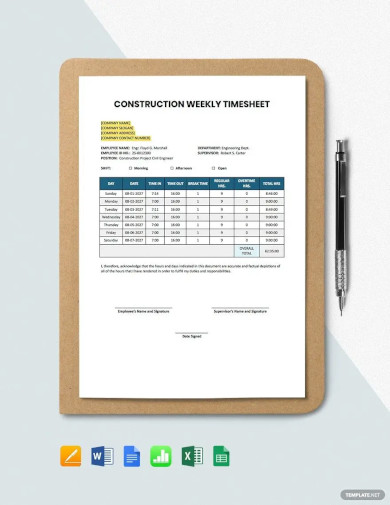
Construction Weekly Timesheet Template
download now -
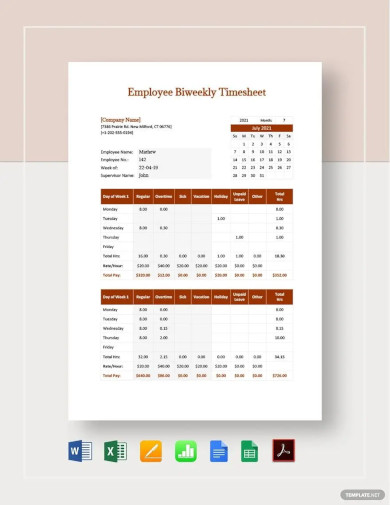
Employee Bi-Weekly Timesheet Template
download now -
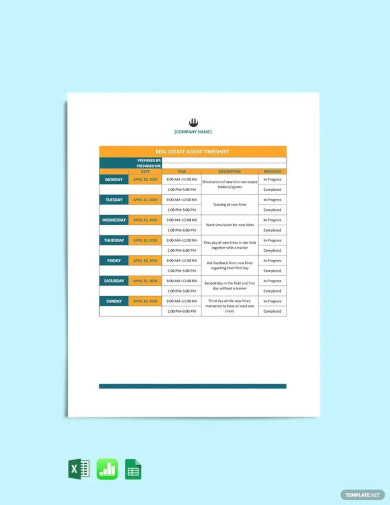
Weekly Real Estate Timesheet Template
download now -
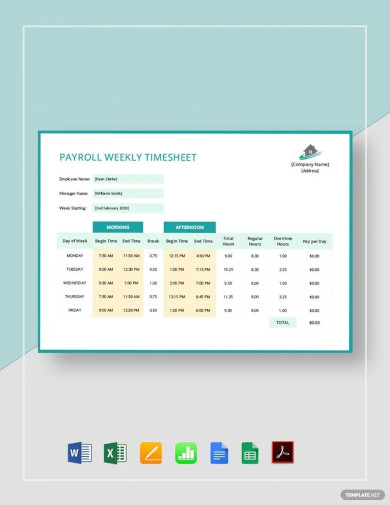
Payroll Weekly Timesheet Template
download now -
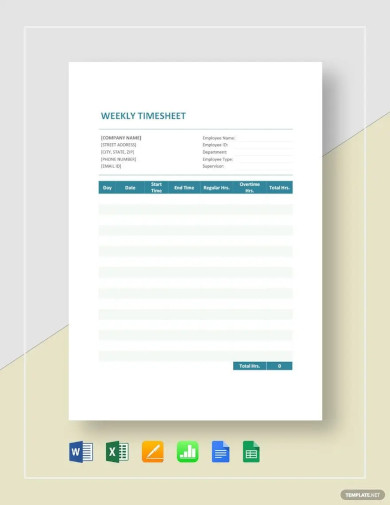
Weekly Timesheet Template
download now -
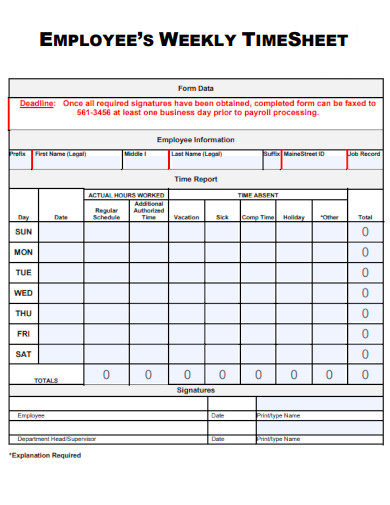
Employee Weekly Timesheet
download now -
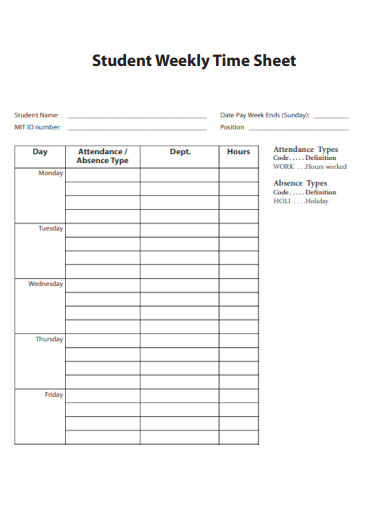
Student Weekly Time Sheet
download now -
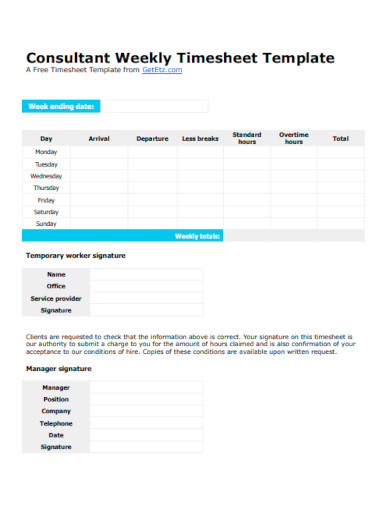
Consultant Weekly Timesheet Template
download now -
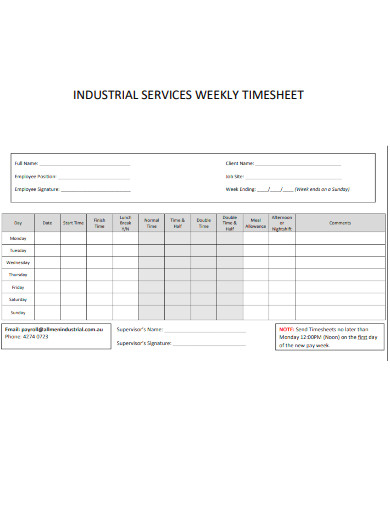
Industrial Service Weekly Timesheet
download now -
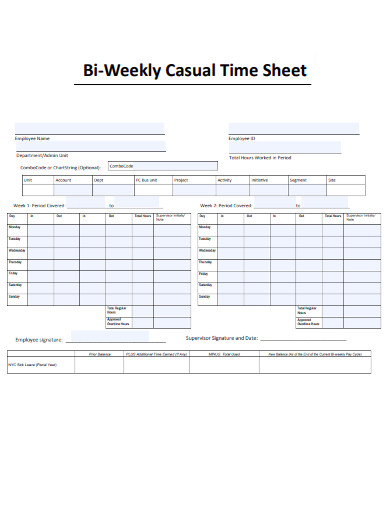
Bi-Weekly Casual Timesheet
download now -
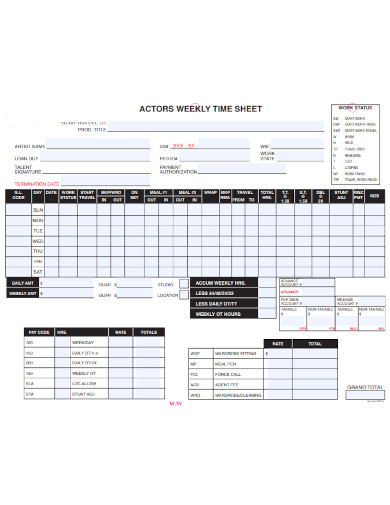
Actor Weekly Timesheet
download now -
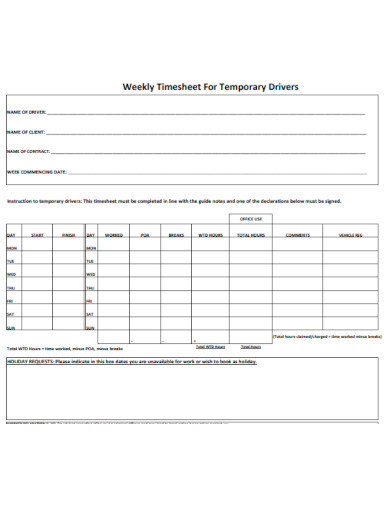
Weekly Timesheet For Temporary Drivers
download now -
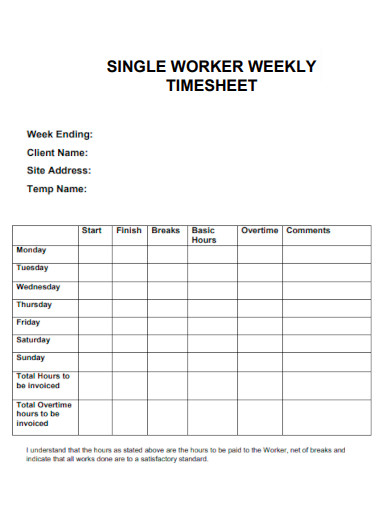
Single Worker Weekly Timesheet
download now -
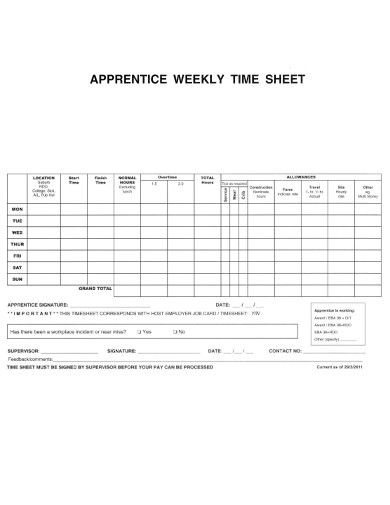
Apprentice Weekly Timesheet
download now -
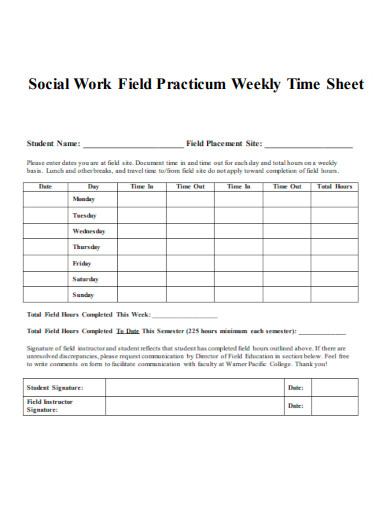
Social Work Field Practicum Weekly Timesheet
download now -
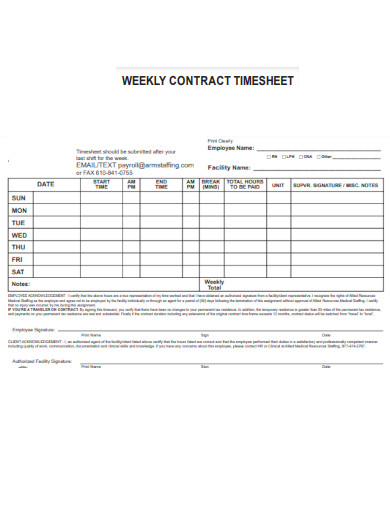
Weekly Contract Timesheet
download now -
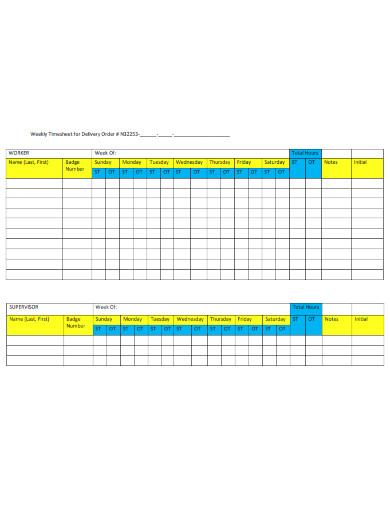
Weekly Timesheet for Delivery Order
download now -
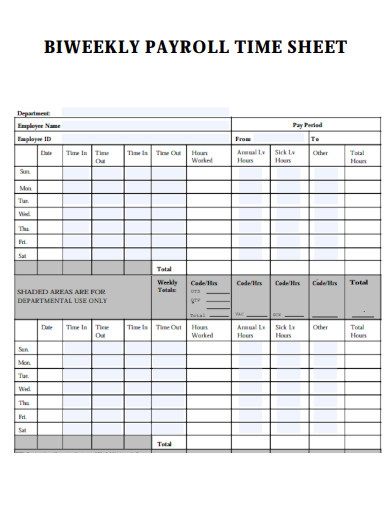
Biweekly Payroll Timesheet
download now -
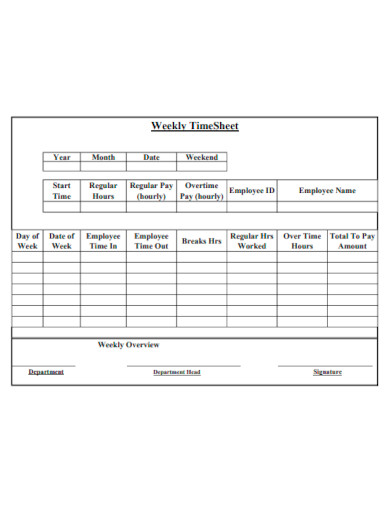
Printable Weekly Timesheet
download now
What Is a Weekly Timesheet?
A timesheet is a data table that monitors and records an employee’s time working during a specified period. This includes the time an employee spends on tasks, initiatives, clients, and other activities. Paper timesheets, spreadsheet software, and online time-tracking software are all viable timesheet formats. Companies with regular or freelance employees rather than independent contractors typically use them. If a company uses a weekly timesheet, employees must enter their hours or log in each day and submit the timesheet to their supervisor. Their supervisor would then review the timesheet and either approve or deny it. The company’s human resources department or an outsourced payroll vendor would process the timesheet data if approved.
Benefits of Weekly Timesheets
Every business proprietor in the contemporary business environment is concerned with reducing expenses and increasing profits. A business can expedite its project management workflow charts and save time and resources by utilizing online invoicing tools and free time monitoring software. Due to the escalating business maintenance costs, many organizations are selecting new methods. Therefore, keeping a daily timesheet can be the most effective solution to this issue, enabling businesses to remain competitive and productive. Below, we list the top advantages of using a daily timesheet for your business.
Tips to Make a Project Timesheet
There are numerous methods for creating and utilizing timesheets. The most straightforward is a tangible, paper-based timesheet. Using a physical timesheet template to calculate work hours saves money but can result in missing timesheets and archives that are difficult to search. Using a timesheet calculator to create a timesheet for payroll processing is the most efficient method. Here are some techniques for creating a timesheet.
1. Establish a Work Schedule
Before calculating the work hours of your employees, you must first create a work schedule for them. When you know the duties that employees will perform in advance, managing timesheets is much simpler. Please begin constructing your work schedule by outlining the tasks that must be completed in the upcoming days, weeks, or months, depending on the form of timesheet template you select.
2. Assign Duties to Your Staff
Having mapped out your project duties using one of these work management tools, you must now assign them to your employees. Inviting team partners to a project using the software. They will accept an email informing them about it. As you give duties to team members, the timesheet calculator will automatically calculate their work hours and track labor costs.
3. Monitor Employee Working Hours
Each team member is responsible for keeping account of the hours spent on a project. The collected information is then recorded on the timesheet. Log time spent on individual duties or on a timesheet. You can also select auto-fill to retrieve all assigned tasks. Then, designate an hourly rate for each employee so that the software can calculate labor costs automatically based on each employee’s work hours.
4. Designate a Timesheet Approver
Assign an individual from the team to receive the submitted timesheets. This individual, who is typically a manager, will ensure that the billable hours correspond to the task list completed. Choose an approver to whom the team member will submit their timesheet for review under the Manage Users tab. This individual will be responsible for the approval process and will be the liaison between employees and payroll/human resources.
How to Complete a Task Immediately
Time management is an essential talent in the business world of today. Employers value the ability to work quickly, and workers also benefit from this ability. When people discuss working quicker, they are not only referring to speed. The objective is not to complete your work swiftly at the expense of quality but to work more efficiently. Working smarter is achieving the finest results in less time while expending less effort and time. This strategy requires pausing momentarily to consider your work habits and methods to be more productive at the same time. Here are some ways to work faster and more effectively:
1. Utilize a Timer While Working
Use a timer or stopwatch to track your time on each task. When you allow a fixed amount of time to complete each task, you attempt to beat the clock and work more quickly. It may take longer if you do not designate a specific time to complete a task. Therefore, establish timed goals for each assignment to expedite your work throughout the day.
2. Make a Plan
By organizing your workday in advance, you can save time between duties. Record every task that must be completed during the day. This will help you remember your responsibilities and prevent you from overbooking yourself. Just ensure that your plan is reasonable and realizable. You should be able to execute your entire plan within the allotted time. Also, create a to-do list with only the time-consuming, time-consuming tasks. If you include microtasks, your to-do list will become overwhelming. Cross off each completed assignment as you complete it.
3. Organize Your Workplace
Creating a tranquil workspace can increase productivity. Throw away waste and unused papers, and file away any documents you no longer need to keep on hand. De-clutter your computer desktop as well. A clean workstation facilitates mental clarity and concentration. Arrange your study or work materials in a readily accessible manner on your desk. Avoid stacks and organize your documents so you always know where everything is. Consequently, you will be less distracted throughout the day. Take a few minutes at the end of each day to put your work away and clean your workstation to prepare it for the next day.
4. Minimize Distractions
Try to limit interruptions while working. For instance, you can turn off the television or radio unless you’re listening to music that helps you concentrate. It would help if you also considered turning off or placing your cell phone on vibrate while you work. If you work from home, close your door if possible to avoid interruptions, and if you work in an office where people like to converse, explain to your coworkers that you need to concentrate and only engage in social activities during your breaks.
5. Prioritize Your Tasks
You can better organize your time when you evaluate your workload and determine which tasks are essential. Prepare a sample schedule that specifies which tasks must be completed first to avoid wasting time deciding what to do next. When creating this schedule, you should consider the importance and deadlines of your duties. Beginning with your most challenging or essential responsibilities can help you feel more accomplished. It also increases your efficiency, as you can complete more manageable tasks later in the day.
6. Take Some Time Away From Work
Setting aside time to detach from work can boost productivity. Schedule some personal time throughout the day and week, and use that time to do something you enjoy. For instance, you could devote the first hours of your day to an activity you want, such as yoga, walking, or interacting with your children. This should help you clear your mind, improve your demeanor, and remain focused to work more quickly. Set up separate email accounts for your personal life, work, or school to limit your access to work-related communications on weekends.
FAQs
Why is it important to complete tasks on time?
Being punctual with your work will not only increase your efficiency, but it will also help you acquire a positive reputation at your place of employment. When supervisors and superiors learn that you always complete your work on time, you may be presented with more opportunities for advancement.
Do timesheets work?
Timesheets are advantageous for you, your staff, and your clients. They improve the accuracy of your payroll, implement a transparent, equitable system for employees to monitor the number of hours worked, and provide data analysis plans that enable you to more efficiently and accurately manage client billing and project management plans.
Do I need to submit a timesheet?
Yes, timesheets are legally mandated documents, which would be the most direct answer. As part of the requirements for recordkeeping under federal law, employers must maintain accurate records of employee work hours. And timesheets are the most effective method for monitoring time on the job.
If you’re hesitant to implement timesheets in your organization, remember that they can be simple. The majority of timesheet software includes instructional guides or videos that make it simpler to add time entries and manage all necessary tasks. Determine which one functions best for you through testing. Please convey this article to your colleagues and followers if you find it helpful.
