50+ Sample Work Forms
-
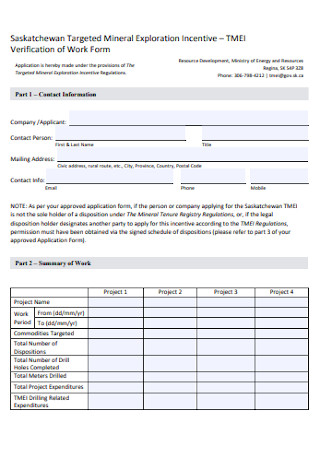
Verification of Work Form
download now -
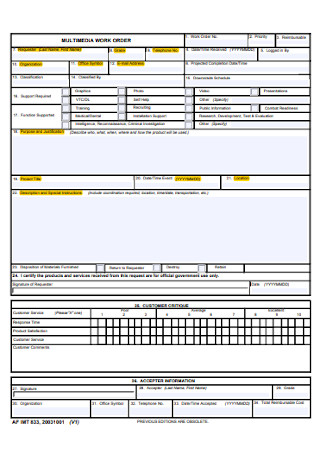
Multimedia Work Order Form
download now -
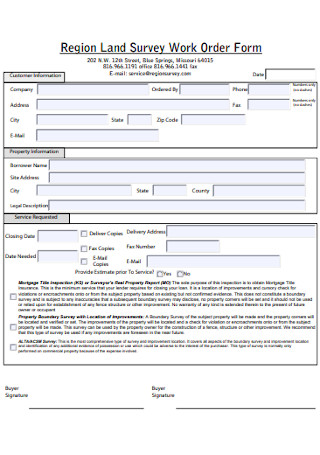
Land Work Form
download now -
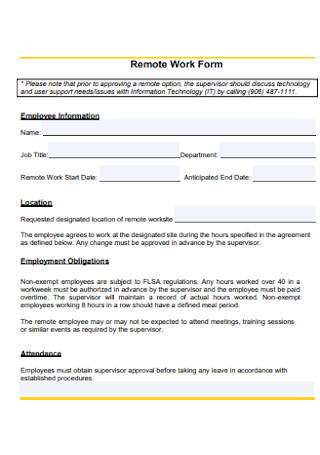
Remote Work Form
download now -

Employee Work Status Form
download now -
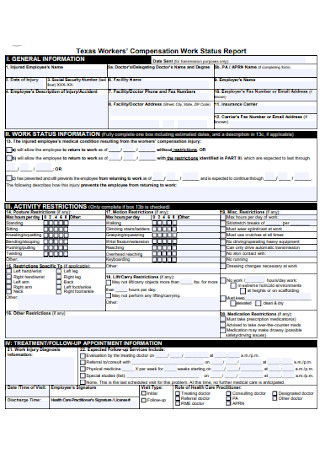
Compensation Work Status Report
download now -
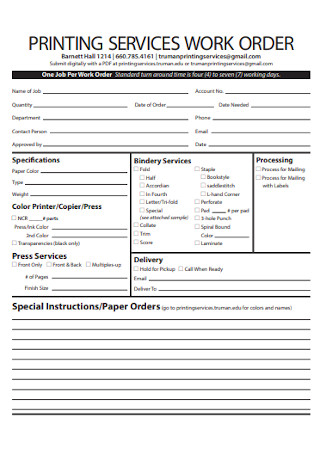
Printing Service Work Form
download now -
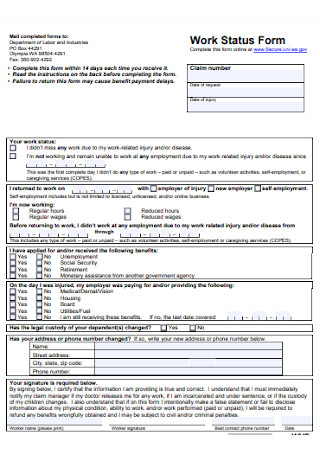
Sample Work Status Form
download now -
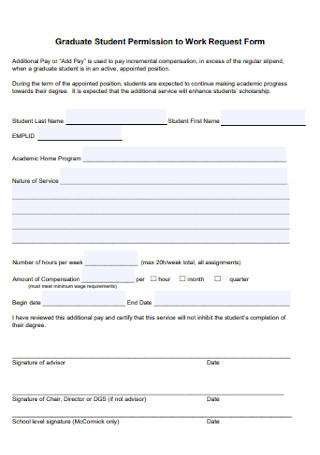
Graduate Student Permission to Work Form
download now -
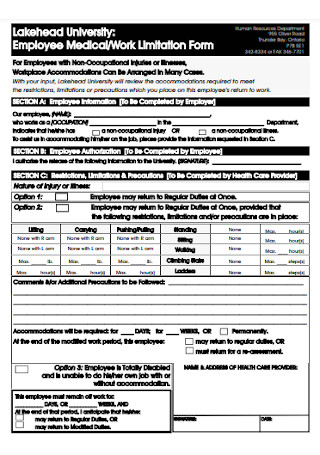
Work Limitation Form
download now -
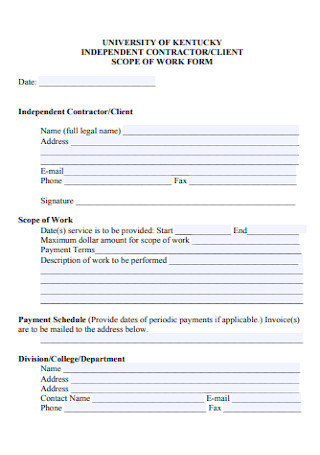
Scope of Work Form
download now -
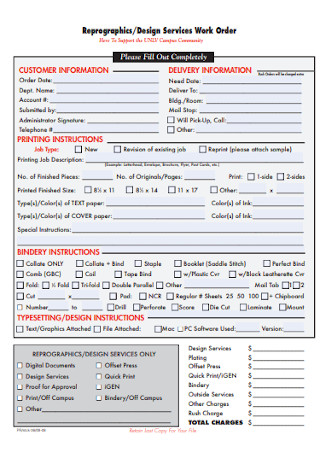
Design Services Work Form
download now -
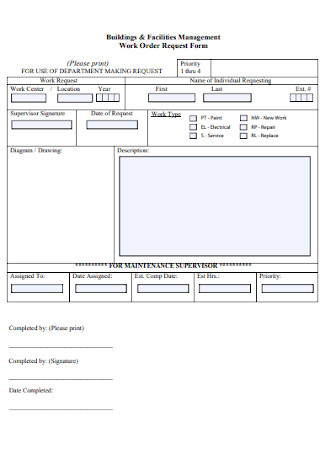
Building Work Order Form
download now -
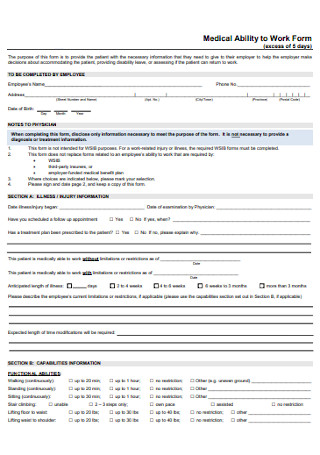
Medical Ability to Work Form
download now -
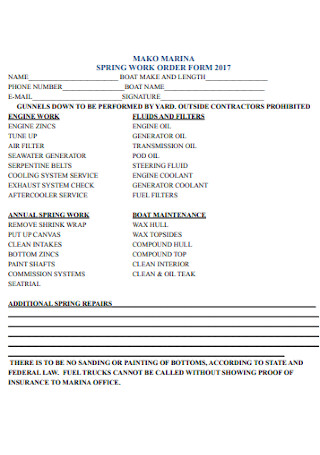
Spring Work Form
download now -
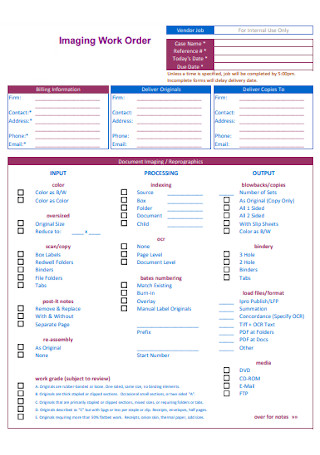
Imaging Work Form
download now -
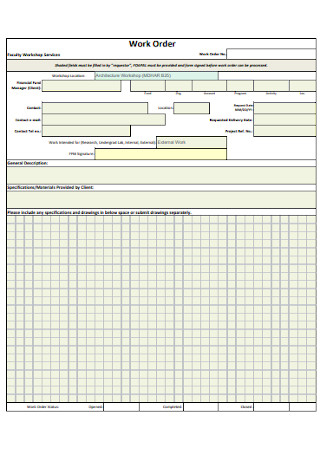
Workshop Work Form
download now -
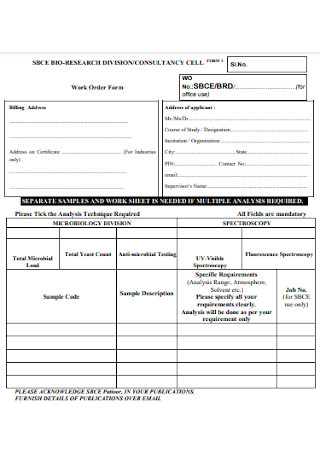
Work Research Form
download now -
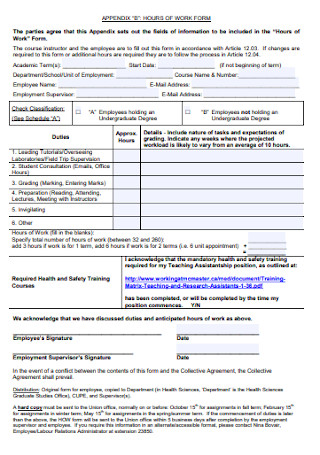
Hours of Work Form
download now -
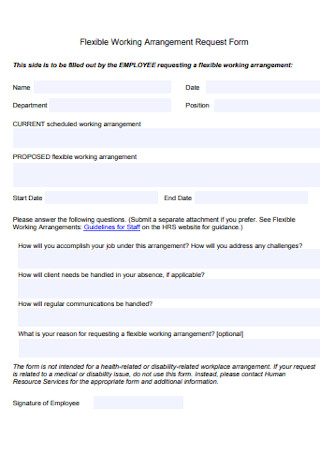
Flexible Working Arrangement Request Form
download now -
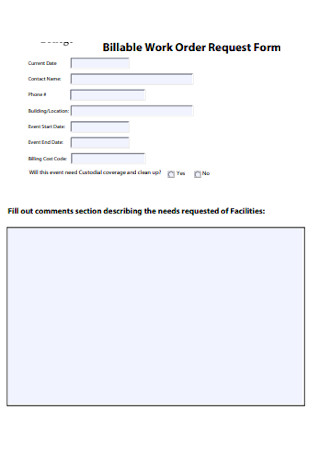
Billable Work Order Form
download now -

Employee Work Evaluation Form
download now -

Work Approval Form
download now -
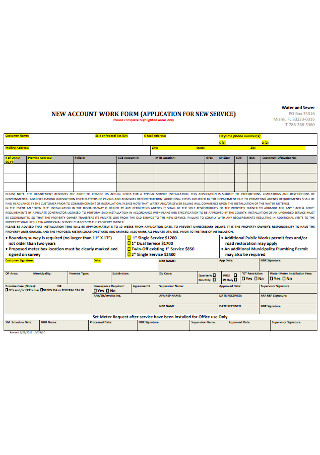
New Account Work Form
download now -

Work Requisition Form
download now -
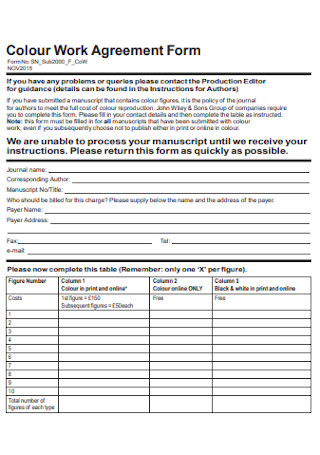
Colour Work Agreement Form
download now -
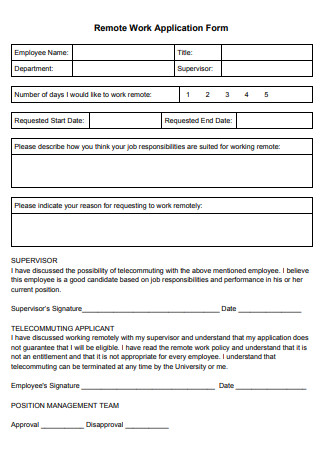
Remote Work Application Form
download now -
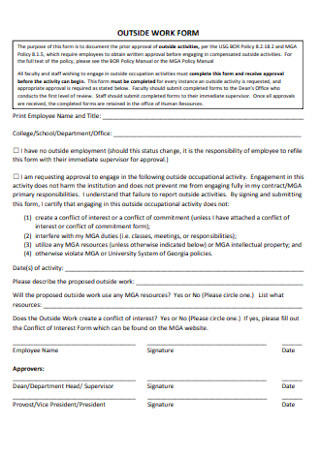
Outside Work Form
download now -
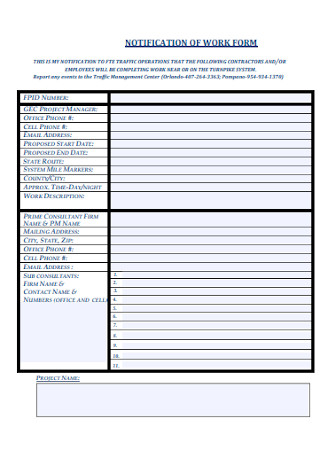
Notification of Work Form
download now -
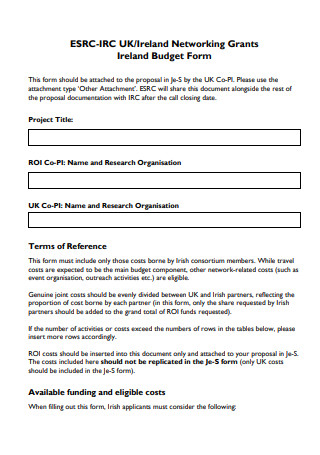
Network Grant Budget Form
download now -
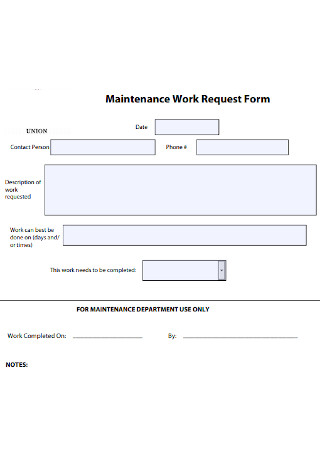
Work Maintenance Request Form
download now -
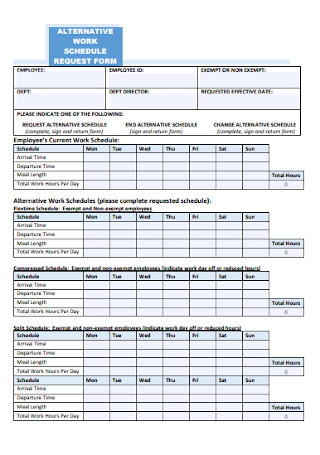
Work Schedule Form
download now -
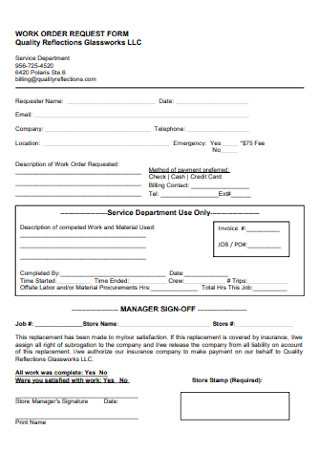
Work Quality Form
download now -
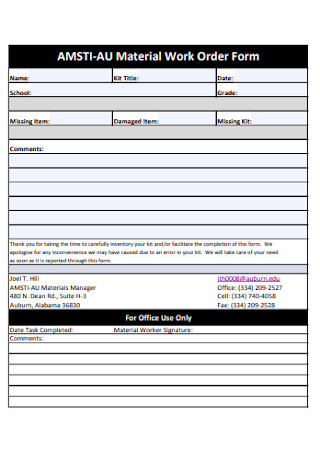
Material Work Form
download now -
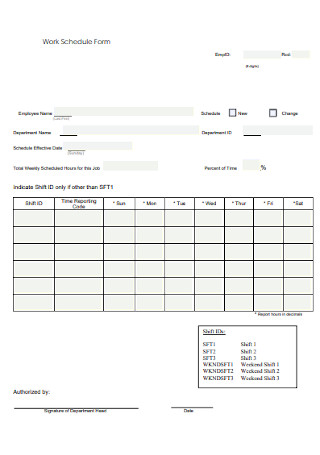
Work Schedule Form
download now -
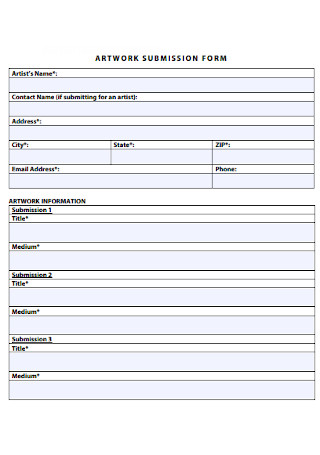
Art Work Submission Form
download now -

Workshop Registration Form
download now -
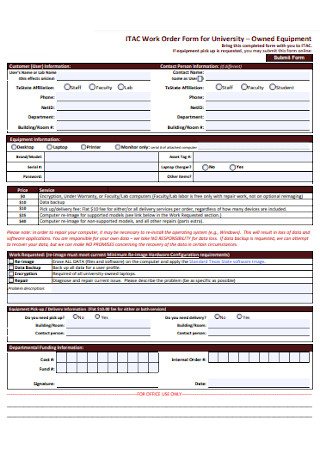
Work Order Form for University
download now -
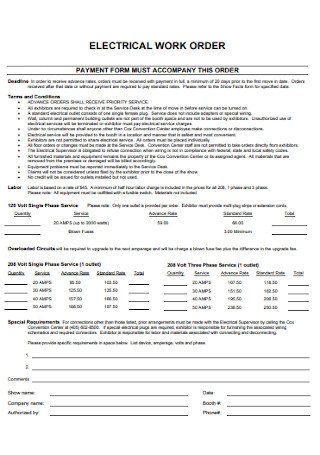
Electrical Work Form
download now -
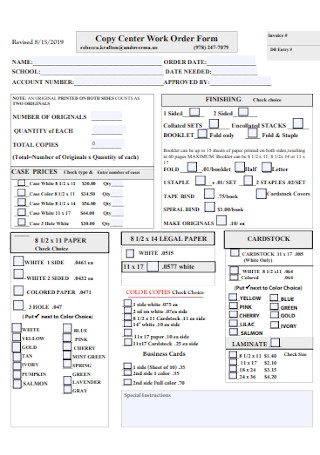
Copy Center Work Form
download now -
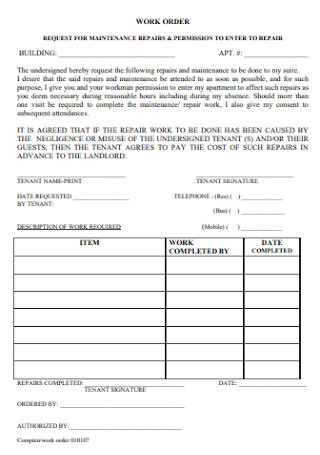
Work Maintenance Form
download now -
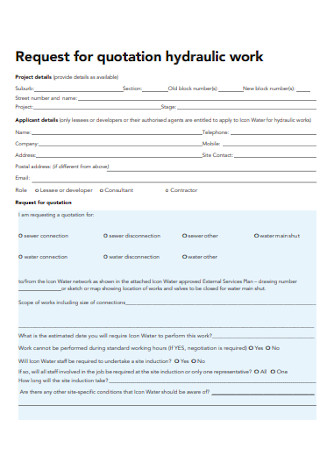
Work Quotationtion Form
download now -

Workshop Feedback Form
download now -
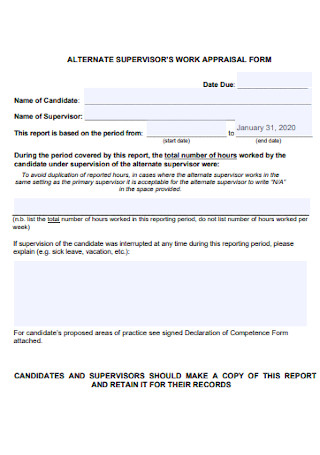
Work Appraisal Form
download now -
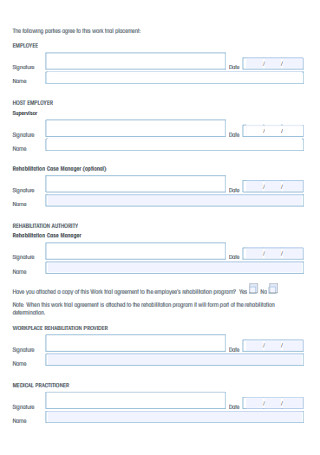
Work Trail Form
download now -
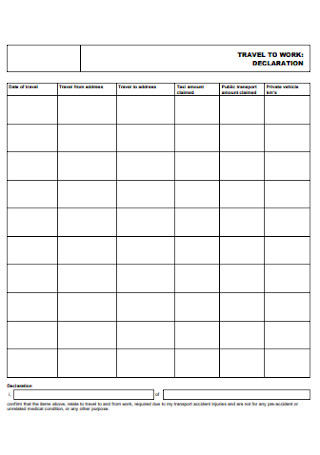
Travel Work Form
download now -
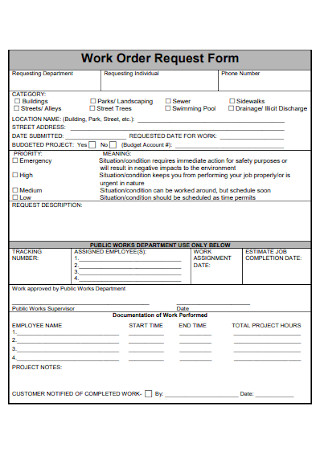
Work Order Request Form
download now -
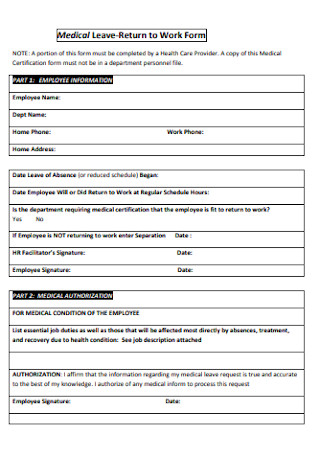
Medical Leave Return to Work Form
download now -

Physician Return to Work Form
download now -
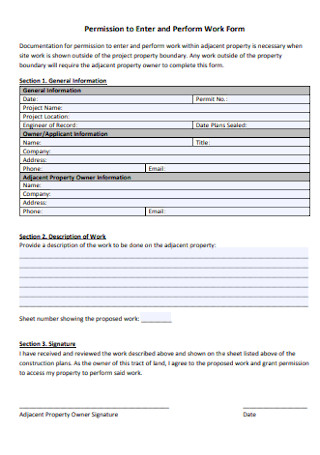
Perform Work Form Template
download now
Work Forms: What Are They?
Whether you are applying for a managerial position or an entry-level, a prospective employer will let you fill out various forms. This starts with onboarding documents from HR. Then when you are officially working with them, you will be required to sign up an employment contract or agreement. Work forms are not just essential for starting employees, it is also useful when someone resigns or retires. In other words, work forms are documents that employees fill out when applying or leaving a company. The form contains information about their previous work experience, educational background, skills, and references.
Based on recent research published by the Congressional Research Service, it found out that the Covid-19 pandemic significant effect on labor market metrics for every state, economic sector, and major demographic group in the US. In fact, in April 2020, the unemployment rate reached 14.8%—the highest rate observed since data collection began in 1948. Further, in April 2021, unemployment remained higher (6.1%) than it had been in February 2020 (3.5%).
What Are the Different Types of Work Forms
The most recent pandemic adversely affected all of us, especially in our ways of earning. According to a report published by the Congressional Research Service, the unemployment rate reached 14.8% in April 2020, which is the highest rate observed since data collection began in 1948. This remained higher (6.1%) in April 2021 than it had been in February 2020 (3.5%). But as the world is slowly reopening because various vaccination programs have started, the employment rate is expected to rise as businesses can go back to operation. If you are to apply for a job and do not want to get ahead of yourself, you should be familiar with the different types of employment forms. Below is a list of the different types of work forms. Let us take a look.
How to Create Work Forms Using a Template
Because work forms come in many types and versions, creating one may seem challenging. But it is easier than you think. One of the easiest means of making important business documents is with the help of templates. If you are not familiar with this life-changing tool, it is a stencil created to help you make various forms that are easily fillable. But before anything else, make sure you know what kind of work form you need. To ensure efficiency, know what your form is intended to do. Starting from there, you will know what you need, what your concerns are, and what you are expected to produce. We will make it even easier for you. Below is a list of tips and tricks to help you with creating different work forms using one of our templates.
Step 1: Start with a Plan
It may sound cliche and overly used but every success starts with a good plan. But “not having a plan, is a plan,” is not an option for this one. Business tycoons have started with a small business plan and so are you but with a different plan. It will set your priorities straight, establish goals, and come up with steps in achieving these goals. If you are having a hard time, check out our plan templates from our website. You can also use a checklist to keep track of your tasks. Now that you have a plan, you can continue with your task.
Step 2: Ask Around
Although your plan can get you through in making work forms, asking people or consulting some of them is a great help. If one of your colleagues has experienced creating work forms before, ask him or her. They could walk you through the process. Moreover, you can refer to old documents and use them as the basis of the work employee forms you are currently making. Make sure to modify the components based on your needs and purpose. Starting from scratch can also be one of your options, but repeating the process will take much of your time and effort.
Step 3: Begin a Draft
When everything is covered, begin a draft. Base your draft on your plan and the things you obtained from asking around. All this will make the process of making your work forms more convenient. A draft is an outline of the document. Although it should be complete from top to bottom, the content is just temporary. This means you can still edit the components as you go through the process. Your draft serves as a blueprint or floor plan, but you can freely make necessary adjustments when needed.
Step 4: Download a Template
The next step in creating work forms requires you to download a template. But you cannot use whatever template there is. Remember to stick with your needs so that you can select the most suitable form template. Are you looking for ready-made templates? Do not worry because you have to the right place. Check out our collection above or visit our website today to discover an array of printable stencils. To get a copy, click the download button. Your selected template will be automatically stored on your device, making it easy to access and import when it is time to be modified.
Step 5: Modify Your Template
Editing the template will not take much of your time. Your way around this is ensuring that the editing tool you are to use is compatible with your template file format. To know this, check the template’s website. All compatible editing software is there. After that, open the editing tool on your device, whether on your smartphone or computer. Then start a new project and import your chosen information template. Start editing and do not forget about your plan and draft.
FAQs
What should you include in a work form?
Because work forms come in many types, their content is not the same. To know what you to include in your work form, learn the purpose it serves and what industry it will be used. Also, make it user-friendly by providing relevant elements and essential fields.
Why work forms are important?
Forms, in general, are important tools, whether at the office or personal job. It feels you gather the information needed to get things done. Additionally, forms help you organize details and data from people to keep overtime.
When to use work forms?
You need work forms to gather information from an employee for record-keeping. Most non-small and small businesses use forms to organize data such as employment background, salary details, and so much. You can also use forms for personal record-keeping too.
Work forms play a vital role in organizing your records. That said, it makes sense if you invest in making such a form. For more ready-made templates, visit our website. Sign up for any of our subscription plans to enjoy perks and exclusive deals.
