6+ SAMPLE Server Maintenance Checklist
-
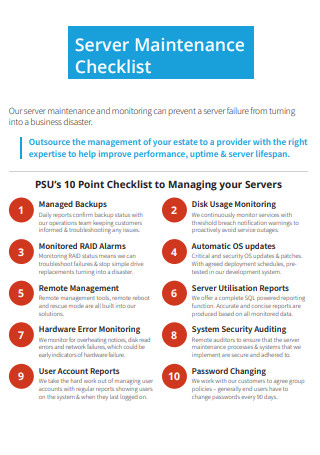
Server Maintenance Checklist
download now -
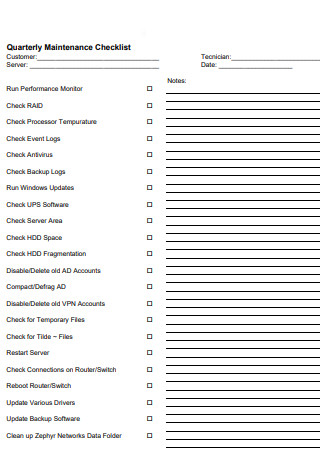
Quarterly Server Maintenance Checklist
download now -
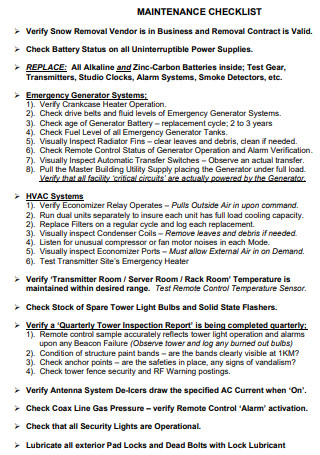
Server Room Maintenance Checklist
download now -
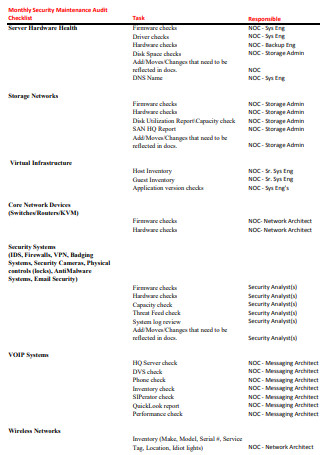
Monthly Security Server Maintenance Checklist
download now -

Website Server Maintenance Checklist
download now -
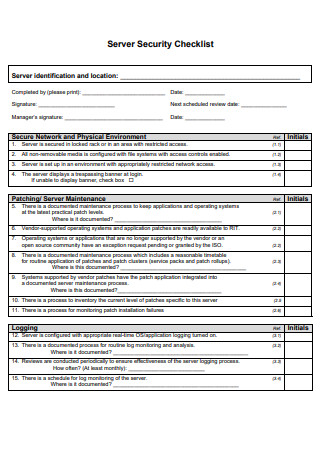
Server Maintenance Security Checklist
download now -
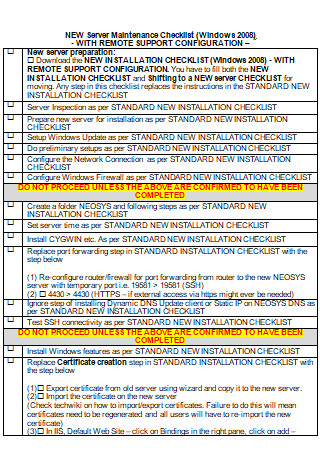
New Server Maintenance Checklist
download now
FREE Server Maintenance Checklist s to Download
6+ SAMPLE Server Maintenance Checklist
What is Server Maintenance?
What is a Server Maintenance Checklist?
What Are The Items Included in a Server Maintenance Checklist?
Why Do Servers Need to Undergo Maintenance?
How to Prepare an Effective Server Maintenance Checklist
FAQs
What are the types of servers?
Why is server maintenance important?
What happens on a server failure?
These kinds of activities are admittedly a pain to deal with, but they are an integral part of keeping the servers in optimal working condition. Failure to do so could result in problems that could necessitate more than just a simple server maintenance.
What is Server Maintenance?
Before we talk about its corresponding checklist, we should familiarize ourselves on what is server maintenance first. Server maintenance is defined as the process of keeping the server software up to date and running so that a network of computers can continue to operate smoothly and avoid any unnecessary downtimes and data loss. Doing this frequently will help keep the server running in good shape and prevents any total or partial network failure.
Server Maintenance is usually a task that is delegated to a network administrator. The admin must review how the server is performing and check for any potential security risks and backup protocols at regular intervals. In line with this, the network administrator must also ensure that the automated system monitoring utilities are installed and appropriately configured. During the process of server maintenance, essential updates are installed on the network computers. Ideally, this is to be done after working hours so that routine activities are not disturbed.
What is a Server Maintenance Checklist?
A server maintenance checklist is a document that lists all the necessary steps to do and information that should be known that the network administrator uses in order to perform the needed server maintenance. The number of items in the checklist depends greatly on the type of network server/server computer, and the type of maintenance that is to be performed, whether it is preventive, corrective, or routine.
What Are The Items Included in a Server Maintenance Checklist?
Keeping a server up and running takes more than just a simple installation of a software patch or update. Having items listed in a checklist keeps things in an orderly manner and ensures nothing is skipped. As stated earlier, the number of items listed in a server maintenance checklist varies on the server itself and the type of maintenance that should be performed. With that being said, here are some of the common things that are included in a server maintenance checklist document, along with a short explanation:
Why Do Servers Need to Undergo Maintenance?
Since a server is usually considered as one of the company’s main technological workhorses, it can be prone to failures from time to time. It is important to get the servers frequently maintained because it also serves as the backbone for all of the organization’s works. Here are some of the reasons servers need to undergo maintenance:
How to Prepare an Effective Server Maintenance Checklist
Here are the steps that you can follow in order to prepare an effective server maintenance checklist:
1. Plan for the checklist to be created.
In this step, it is important to identify first the kind of server maintenance that needs to be done, if it is preventive, corrective, or routine maintenance. Plan ahead if many people are to be involved or just the network administrator. Also indicate the software or hardware tools that are necessary to perform the server maintenance. Include also the spare server parts to be used in case replacing is necessary. Also plan for the number of working hours that the maintenance task needs, and the overall cost of the process. This is important to avoid using the wrong tools for the job, to control costs, and also to avoid having too many workers for a single maintenance task.
2. Begin writing down the checklist.
After the planning process, you can now proceed in writing the checklist. Start with the most basic information first, such as the company name, the date and time that the server maintenance will take place, the location of the server/company, and the type of maintenance to be performed. Then, list down the main areas or items of the server that will need to be checked with appropriate spaces for the action performed in that particular area. You can make the checklist a detailed and lengthy one, or you can just choose to make a very simple checklist.
3. Save some spaces for the feedback report.
In creating the server maintenance checklist, it is also important to leave some spaces in the checklist for feedback or a maintenance report, problems found with the corresponding actions taken, and the recommendations from the network administrator or the workers who conducted the server maintenance. The recommendations written will help everyone know if there are any components (especially critical ones) of the server that will need replacing or restoring in the next maintenance interval, as well as if there are any upcoming software updates or patches that may be installed in the next interval. The actions taken will also let the manager/administrator know what the workers did on the area they are inspecting and maintaining, and also if there are any defective parts found and immediately replaced.
4. Add space for a signature.
It is important for any kind of checklist (or any kind of document) to have a space allocated for the required signatures to ensure that any kind of action done during the maintenance process is true and validated. A checklist without a signature affixed on it is considered invalid and must be submitted to the appropriate manager or administrator for verification of the actions that were taken.
5. Checklist verification.
After creating the server checklist, it is important also to take your time to verify it, to make sure that everything is correct from the type of maintenance to be done, the overall cost, the personnel involved, the corresponding work hours, the hardware or software that is needed for the server maintenance, down to the type and number of replacement parts that are needed for the maintenance process. Make sure that nothing of importance is overlooked, especially in server components that serve a critical purpose in its operations. If the server maintenance checklist is to be handed over to the maintenance workers, it is also important to let them know about the general scope of their work to be done so they can also verify your created checklist and also to avoid any confusion.
FAQs
What are the types of servers?
There are four various types of servers. These are the following:
- File Server – this type of server serves as a central storage for files that can be used and accessed by the client computers.
- Domain Controller – this is a type of server that responds to security authentication requests that take place within the network. Security authentication requests include logging in and checking permissions.
- Remote Desktop Server – this is also known as a Terminal Server. It provides a secure line of remote access to the offices and business applications to employees or contractors from a centralized server in place of having a separate computer for each personnel.
- Web Server – this type of server is well-suited for companies since they frequently experience large amounts of web traffic.
Why is server maintenance important?
Server maintenance is important because it keeps the network of your company or business in reliable condition. Server maintenance also helps protect all data inside the server and the server itself from getting corrupted, randomly crashing, or totally failing. It can be a costly process, but it is nothing compared to the consequences that your business may face when frequent problems continue to bug your server because maintenance is neglected.
What happens on a server failure?
When a system server fails, all plans of the company or the organization can go down in an instant, and they may be unrecoverable unless a reliable backup is kept, which there should be. Short-term effects of a server failure can be revenue and productivity losses while long-term consequences involve data corruption and the tarnishing of your company’s reputation if such failure gains heavy publicity.
With an effective server maintenance checklist, we should be able to understand how a routine server maintenance is performed. Every business in today’s modern period makes use of computer systems to make and complete transactions with their clients. Because a server is a company’s workhorse, it is no surprise that it is prone to numerous glitches or failures. This is one of the reasons why a server should be regularly maintained. It ensures that simple server issues or hiccups don’t lead to massive catastrophes. In this article, there are examples of an effectively written server maintenance checklist that you can use as an example or reference if you end up needing to create one for your company.
