10+ SAMPLE Construction Business Report
-
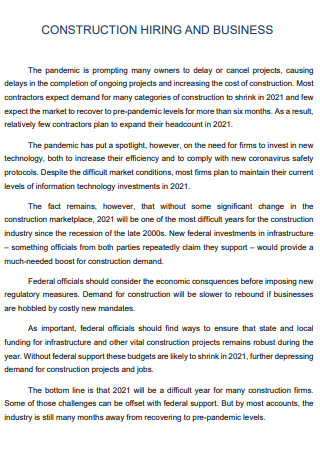
Construction Hiring Business Report
download now -

Construction Business Technology Report
download now -
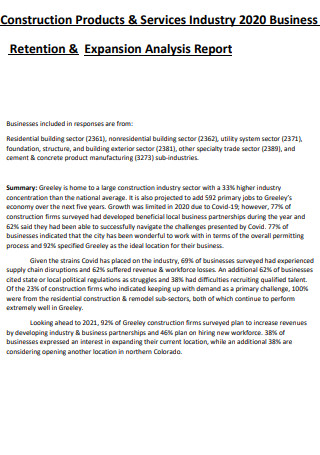
Construction Business Analysis Report
download now -
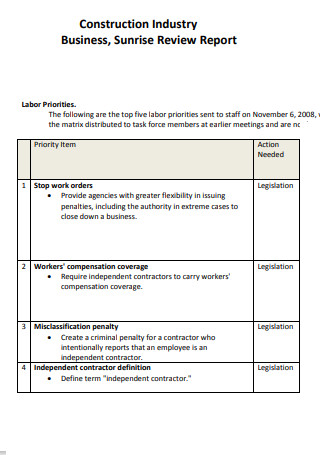
Construction Industry Business Survey Report
download now -
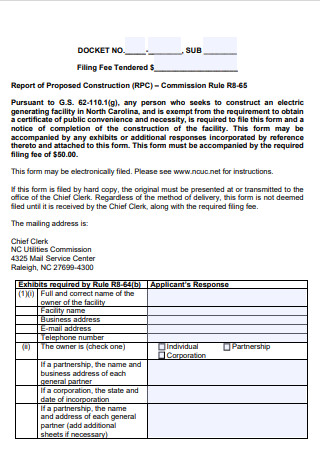
Construction Commission Business Report
download now -

Construction Business Relocation Report
download now -
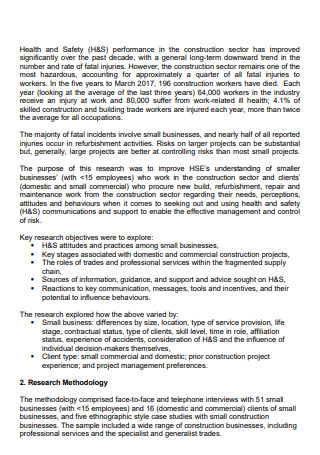
Construction Business Summary Report
download now -
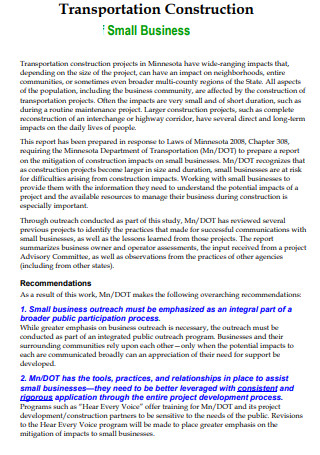
Transportation Construction Business Report
download now -
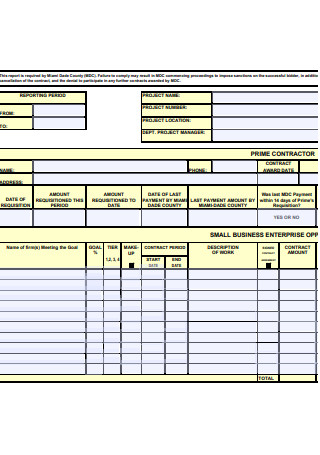
Construction Program Business Enterprise Report
download now -
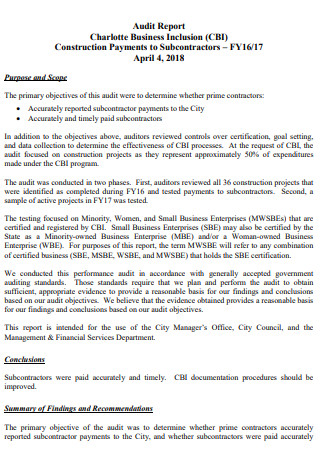
Construction Business Audit Report
download now -

Construction Business Completion Report
download now
FREE Construction Business Report s to Download
10+ SAMPLE Construction Business Report
a Construction Business Report?
Benefits
Types of Construction Reports
How To Produce a Daily Report For Construction
FAQs
How do you create a report on a building project?
What characteristics distinguish an excellent project report?
What is risk analysis in construction?
Are report templates available in Word?
What Is a Construction Business Report?
A business report is a written communication that evaluates a specific issue, set of circumstances, or financial activity about the performance of a particular business. Its primary objective is to transmit pertinent information succinctly and efficiently. It is frequently written in response to a company boss or supervisor. A construction business report operates in the same manner. It communicates with employers or management about construction project-related concerns, financial operations, or the general business state or progress. It is frequently in the form of a memo with an accompanying report. According to statistics, less than one-third (30%) of contractors complete projects on time and under budget. Also, 70% believe that poor job site coordination nearly invariably results in projects running over budget or late.
Benefits of Writing a Report
A report is a critical component of corporate communication since it provides enormous support for management tasks. In business, industry, and government, critical choices are made based on the information presented or suggestions made in reports. It assists managers in the planning, organization, direction, supervision, and control processes. The following sections explore the advantages of reports, the benefits of reports, and the merits of reports from a variety of perspectives:
Types of Construction Reports
As the construction business owner, one of the essential methods to obtain visibility into your operations is your accounting and management software’s reporting capabilities. To be successful in today’s climate, you need reporting that can transform enormous amounts of data into summaries and reports that assist you in making informed daily decisions while maintaining an eye on the big picture. Numerous reports are included with construction accounting and management software. Specific construction organizations can obtain all of the information they require from the pre-built reports included with their software. Others acquire third-party reporting tools on a tailored basis. Others extract data from their accounting system into programs such as Excel to obtain the necessary information. Whether you are considering new construction software or maximizing the value of an existing investment, this post will help you identify the main categories of reports generally included in construction software and the types of issues they address.
-
1. Project Reports
If you’re utilizing construction-specific accounting software, you should have a series of reports that detail each of your projects or jobs. The requirement for project-specific reports is a primary reason for construction organizations to migrate away from generic software and toward a construction-specific solution. Project reports summarize project progress and assist you in resolving issues such as change orders, safety, labor, equipment, and scheduling.
2. Drill Down Reports
Drill-down reports provide insight into the “numbers behind the number.” While summary reports enable you to ingest and analyze vast volumes of data swiftly, there are instances when you require more detail. Whether you’re verifying data veracity or determining the composition of your accounts receivable total, drill-down reports enable you to access the source data rapidly. Drill-down reports are often interactive, on-screen reports, but the “drilling down” findings can frequently be printed if necessary.
3. Key Performance Indicators
KPIs provide an “at-a-glance” view of your projects and business. While KPIs can be presented in a regular report, they are most frequently displayed on a dashboard – a single page displaying multiple KPIs. They are commonly represented visually or graphically through a speedometer, thermometer, or “red, yellow, green” indication. As discussed previously, dashboards with a drill-down function enable instant access to the data that drives the KPI, allowing you to make appropriate modifications.
4. Ad-hoc Reports
There is an excellent possibility that you will have questions that cannot be answered by the default reports included with your accounting software. This is where ad-hoc reports enter the picture. You can generate your customized reports using ad-hoc reports or queries. In an ideal world, you’d like to find a software solution that streamlines the process of developing a bespoke report. You don’t want to be requiring your IT staff to create new reports regularly. Typically, creating an ad-hoc report requires two processes. To begin, you must identify the data included in your report. Second, you define the report’s format. Typically, formatting entails arranging the data in a specified manner and defining subtotals and other calculations. Depending on your software, you may be able to export the data from step 1 into another program, such as Microsoft Excel, for further analysis. Again, ad-hoc reports are tailored to your organization and are used to address issues that traditional reports cannot.
5. Data Mining & What-If Analysis
This final category of reports assists you in addressing queries about prior performance. These reports can be beneficial in determining the viability of future projects. Additionally, they can assist you in planning for unforeseen events and other variables such as material costs, labor costs, and interest rates.
How To Produce a Daily Report For Construction
Daily construction reports can take on a variety of formats, depending on the information the project owners need and the structure they desire. However, these reports typically follow the same basic procedures. If you’re still interested, here are some steps that might help you create one.
-
1. Include information about your job.
Each report should begin with an overview of the job. Complete the following fields: work title, kind of construction, construction phase, start date, anticipated completion date, address, report date, and the construction project manager responsible for the report. This information gives a high-level overview of the project and a context for the project’s current state, assisting the project owner in contextualizing the information you are about to supply.
2. Describe the weather
The weather has a more significant impact on the building sector than almost any other profession. Weather conditions should be included early in your report to help manage the owner’s expectations. For instance, the project owner will not be surprised that workers could not complete most of the concrete work anticipated on a rainy day. Instead, you diverted resources to interior work. You are not required to produce a minutely thorough report on the weather conditions at each hour. Rather than that, submit a concise statement that informs the project owner about the weather conditions you encountered throughout the day and any mitigation measures taken.
3. Compile a list of accomplished jobs
After describing the general state of the job site, make a list of all accomplished jobs. Avoid going into excessive detail; instead, provide a concise phrase or two stating the task and the percentage of it performed that day. Additionally, state how much work needs to be done on the assignment. This lets the project owner see how far along you are with a mission and whether you are on schedule to complete it by the deadline.
4. List employees and their hours worked
List how you employed your three essential resources: labor, equipment, and supplies, after outlining what your team accomplished today. Begin with labor, and make a list of each employee’s name, position, and the number of hours they worked. Include all employees, including subcontractors, on this list. Add up all of your hours worked and report the number of person-hours spent on the day’s task. Make a separate visitor list for anyone who came to the site but wasn’t working.
5. Enumerate the equipment and its use.
Next, make a list of every piece of equipment on the job site, including any pertinent equipment numbers and how many hours the equipment was utilized. Include an extra note to alert the project owner if there were any problems with the tools, such as if it broke down or needed maintenance. List any kit on the job site but was not in use; this will assist you, and the project owner in identifying waste reduction options. Finally, please keep track of when the equipment arrived, when it left, and whether it is still on site.
6. Determine the likelihood of delays
Delays are the last thing on the mind of any construction firm owner, so notify the owner of any problems that may cause the project to be delayed. Each occurrence should be listed in your report, along with the potential delay and implications. A possible delay could be a material delivery that was two days late, preventing your crew from completing scheduled work the following day. Determine mitigation measures, such as reassigning crew members to other tasks, and make a notation to reflect your success in the next day’s construction progress report.
7. Prepare a safety report, including photographs and documents.
Each daily report should have a brief safety report summarizing any inspections or safety concerns during the previous day. If it was a peaceful day, this part might consist solely of a statement indicating whether a site inspection occurred and noting that no safety incidents occurred. However, even minor safety accidents should include a complete description of what happened and the mitigating measures. For instance, if you observe a worker who is not adequately harnessed by OSHA requirements, you would document the occurrence in the report and include the efforts taken to educate the worker on correct safety protocol. Additionally, construction management software enables the creation of more graphic depictions that demonstrate rather than tell the project owner what is happening on the job site. Utilize these images to document completed work and the task site’s progress. Include supporting documents such as amended designs or purchase orders to substantiate specific points made in the report.
FAQs
How do you create a report on a building project?
When writing project reports for construction and engineering projects, you must think about the planning and procedures used to complete the project. Prepare the report’s title page. Include the report’s title, the writers and contributors, and the date the report was filed.
What characteristics distinguish an excellent project report?
It should summarize all you set out to do, providing a concise overview of the project’s context, significance, and primary contributions. The opening should give the background for the project and offer the reader a review of the critical points throughout the report.
What is risk analysis in construction?
Risk analysis is recognized as examining bad events occurring during a building project’s planning and programming stages. The study was completed using a statistical method, which dictates the type of data used and, consequently, the quality of the results.
Are report templates available in Word?
Microsoft provides a plethora of complimentary Microsoft Word report templates. This Word office template features a modern look. Utilizing a template like this free Word template will save you time. You will be eased with the responsibility of creating professional-looking business reports on your own.
This is merely a brief overview of how important is a construction business report in a firm. The general format and appearance of the paper are entirely dependent on the circumstances under which you are writing it. They may have some precise ideas about what should and should not be included or how it should be arranged. If in doubt, always consult your management.
