15+ SAMPLE Call Tracking
-

Small Business Call Tracking List
download now -
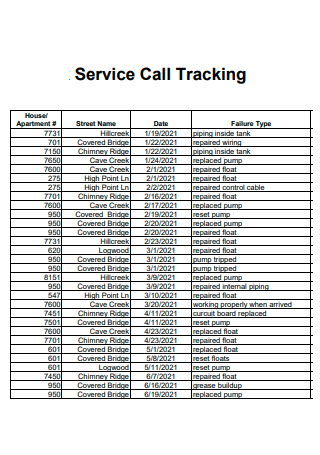
Service Call Tracking
download now -
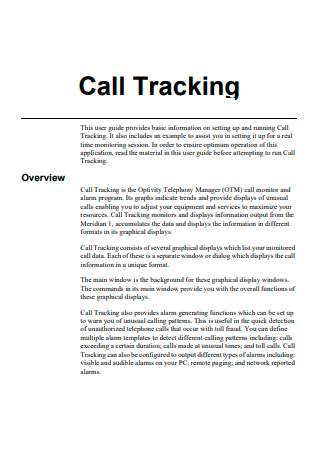
Call Tracking Example
download now -

New Call Tracking
download now -

Domestic Call Tracking
download now -

Phone Call Tracking Sheet
download now -
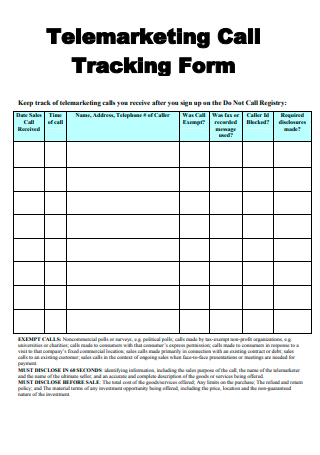
Telemarketing Call Tracking Form
download now -
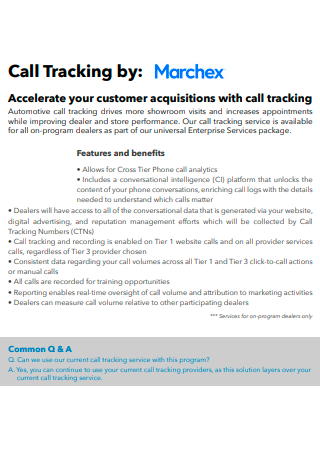
Call Tracking in PDF
download now -
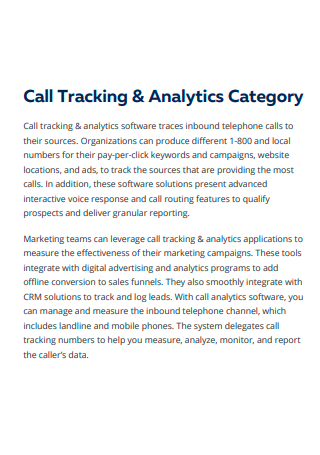
Call Tracking and Analytics Category
download now -
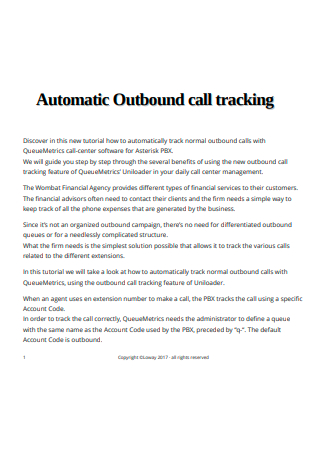
Automatic Outbound Call Tracking
download now -
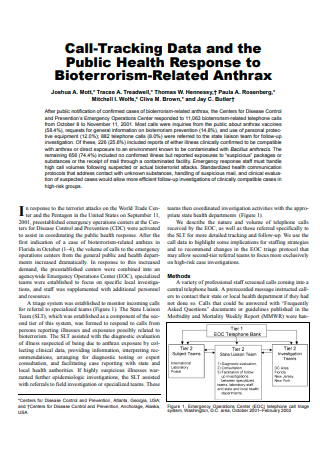
Call Tracking Data
download now -
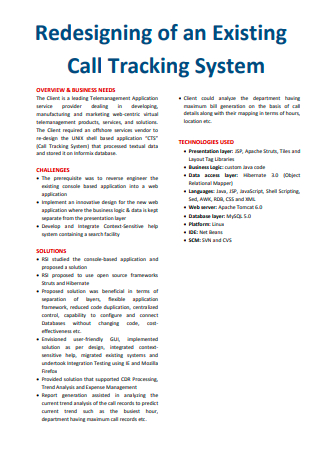
Existing Call Tracking System
download now -

Formal Call Tracking
download now -

Printable Call Tracking
download now -
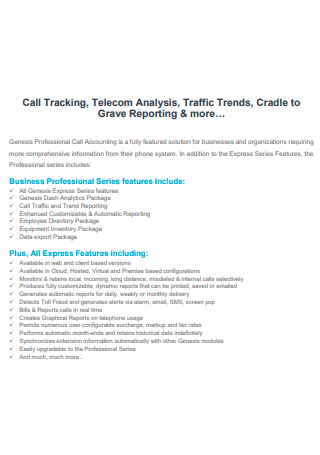
Simple Call Tracking
download now -

Call Tracking Integration For Analytics
download now
What Is Call Tracking?
Call tracking allows businesses to know who calls them when they call, who they are associated with, what they want, where they are located, and even transcripts of what they say. That means you have a database of consumer information that you can use to develop your website ato in order to attract more customers. Call tracking metrics enable you to determine which advertisements are most effective at compelling calls to your company, as well as capturing leads and arranging appointments. It is the first step in understanding your customer’s journey and gives the Marketing attribution required to evaluate and change your advertising.
How to Create a Call Tracking
With so many calls being received each day, one lone individual could not keep track of everything by themselves without assistance from a call tracking device or call tracking equipment. To avoid the possibility of inputting inaccurate information and data, it is recommended you utilize a call tracking excel template. Microsoft Excel allows you to quickly construct a range of helpful records for logging sales calls, service calls, and other types of call information required to manage your business. You may construct your own Call Log suited to your needs in a matter of minutes, or you can utilize a ready-made call tracking template offered within the article.
1. Start with Personal
SpecifTo start off, make a list of the information you want to keep track of, such as the date, time, caller’s name, phone number, and reason for the call. Other information might include a follow-up date and time, as well as a ticket or phone number. Open Excel or a template and create a blank Worksheetfile. First, type the headers for each field moving across from left to right on the top row or line. The real data is entered in the rows that follow. Drag the right edge of the column header at the top of the worksheet to adjust the width of each column as needed.
2. Construct a Table
If you are utilizing the available templates within the site, then you may already have a table present. Otherwise, if you went with MS Excel, then you will need to locate the “Insert” tab and click on “Table.” When you convert the rows of call log data into an Excel table, you can search and sort by any field which is a useful tool when you need to look for information. When you reach the final column in the table, hitting tab or return immediately moves the cursor to the beginning of the next row, ready for a new call log record.
3. Set the Formatting
To get a tidy, coherent, and easy-to-read appearance, apply a format to the table columns. For example, you may format a price column with a dollar sign and two decimals, or a date column with slashes between the day, month, and year. To format a column, click on the cell holding the table column header, then left-click and right-click to bring up the list of actions. When you select “Format Cells,” a popup with formatting choices such as date, numbers, text, and currency open. You may also modify the font style and colors to make your data stand out.
4. State Call Log Purpose
A call log collects the relevant information connected to a call from a customer, salesperson, or another contact in a simple manner. This information is critical for tracking how calls are handled and contribute significantly to customer satisfaction. This information may subsequently be used as a reference when the contact calls again, and the log can be used to track call volume and Sales Activity. When creating a call tracking through MS Excel, incorporate a column for the caller’s main purpose of contacting your company. An example of this is if they are calling to complain about a product you sell, then it is better to address the issue as opposed to being passive about it.
Different Contributions of Call Tracking to Your Business
Call tracking has been in some form since telephones were first introduced and used for business. Business owners may credit a client to a certain activity or Marketing Campaign by asking their clients how they discovered the organization. Though nowadays, the method has since changed, how it is used and helps each business remains consistent.
Features of Using Call Tracking
Call attribution provides marketers with the data they need to discover which sources are producing the most calls and the most qualified leads for call-related conversions. Marketers may use this data to create more optimized and targeted marketing. The call tracking elements listed below should be used by marketing teams to enhance their marketing campaigns and cost. Some of these benefits are worth taking note of as they can help with the expansion of the business and its furthermore effective tracking of whether or not it should be continued by the company or it is high time to be changed.
FAQs
Which industries should use call tracking?
Call tracking is useful in almost any company, including but not limited to automotive, marketing firms, home care professionals, and even companies requiring Health Insurance Portability and Accountability Act (HIPAA) compliance. This means that a call tracking software may help both large Corporate companies track sales and marketing data and small enterprises improve their local SEO, and much more for the smaller local businesses who are aiming to progressively grow their firm.
Why is call tracking important?
Businesses receive and make calls regularly, but without call monitoring, they learn nothing more than who is calling and why. While some firms still ask the basic inquiry to see how the caller heard about their organization, the caller is unlikely to tell you about their first genuine encounter with the company. In short, some benefits when incorporating call tracking to the company include attributing the inbound phone calls to the right marketing campaigns, improving customer service, the ability to measure online and offline marketing campaign performance, and understanding which keywords are generating phone calls.
What is the cost of phone call tracking?
Call tracking companies would need to designate a Budget or amount to spend for call tracking, but the advantage to that is it can help with the marketing aspect of the company which in the end, helps to analyze and expand the reach. The cost of call tracking software varies substantially based on your specific company requirements and use cases. Call monitoring programs are often divided into various tiers and can cost as little as $30 per month or as much as several hundred dollars per month.
Everyone in the company is expected to have their roles and responsibilities, this includes their designation of keeping track of the calls they receive as well as the calls they return. To avoid a situation of a call trace error, you should utilize a template or software to keep track of the calls you are receiving per day. That way, you can rest assured that there is a backup document and you can prioritize other matters instead.
